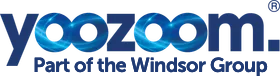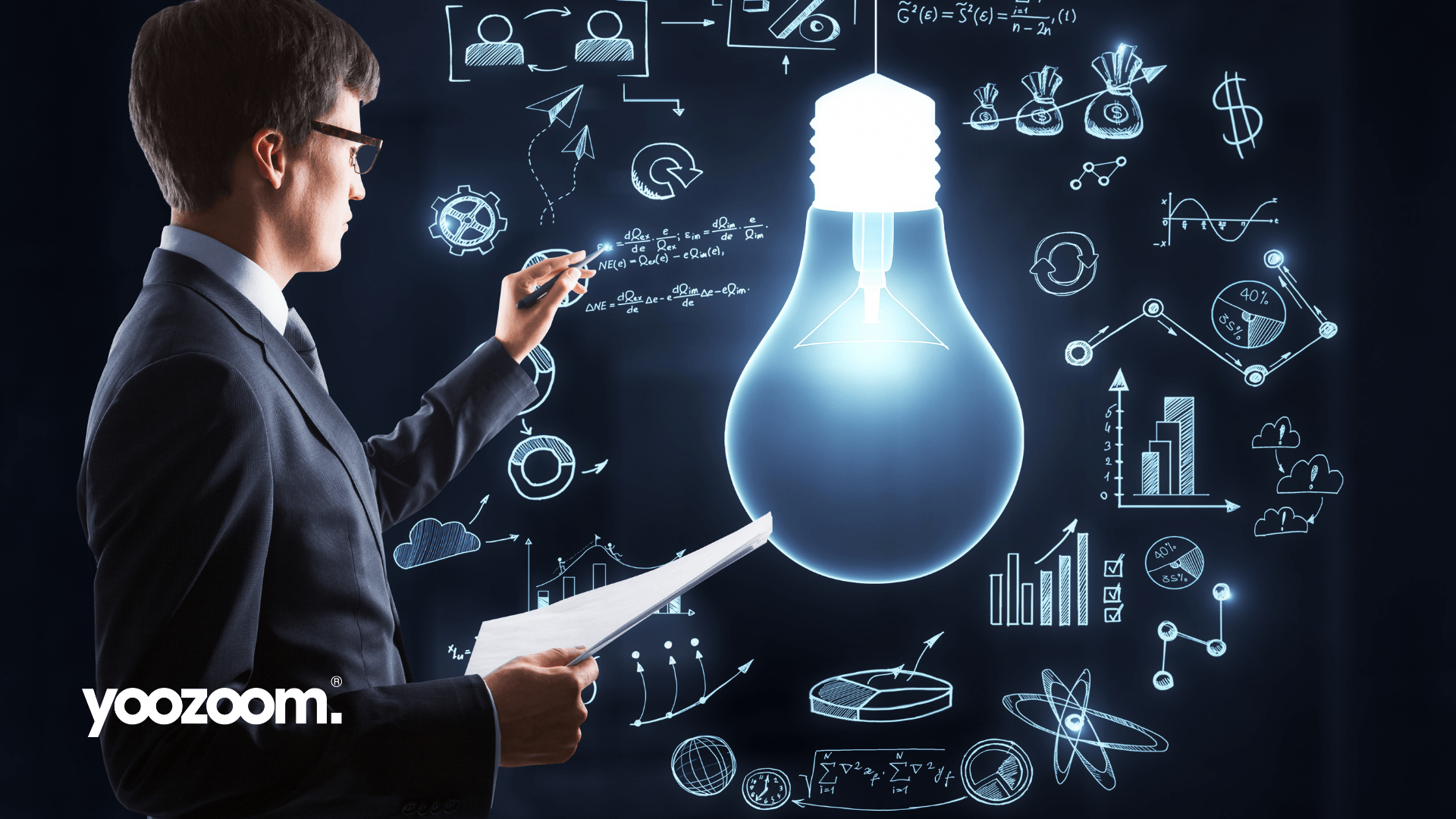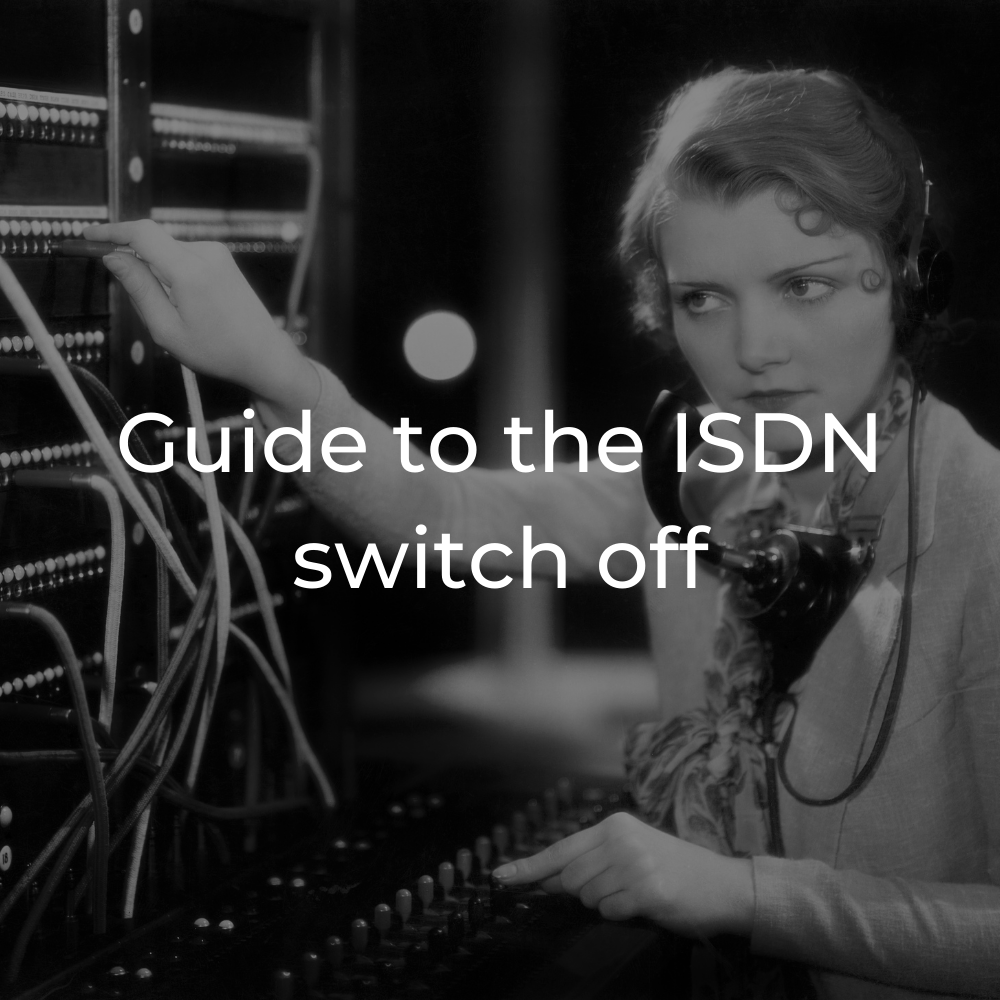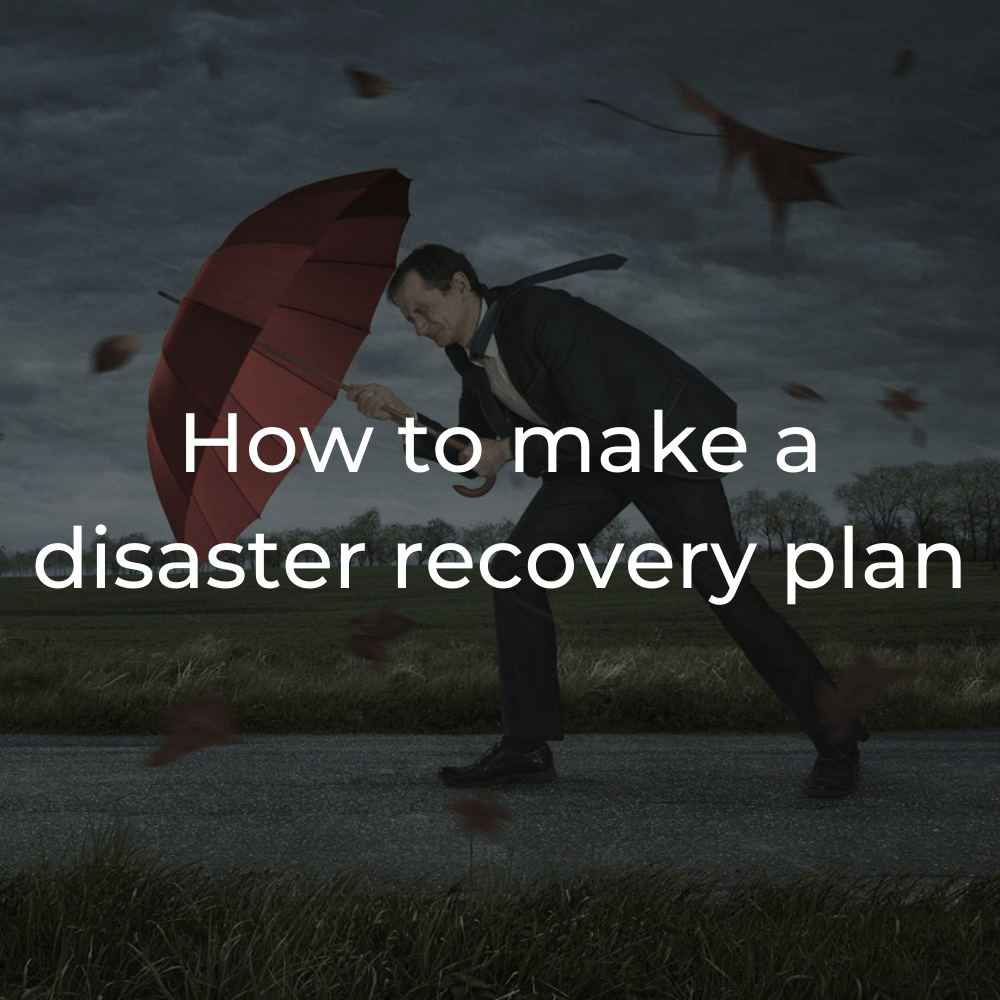4 ways to improve IT support for remote workers
How To Provide Solid IT Support When Working From Home
In this article, we discuss the many ways that companies can provide expert IT support when working from home to protect their business and employees.

Working from home has a lot of perks for business owners and staff, from cutting costs on office infrastructure to enjoying a shift in your pyjamas. It’s not all cosy blankets and savings on rent, though. Remote working creates new challenges for businesses, particularly when it comes to IT support when working from home. If there is a technical issue with a home working employee, it can be hard to diagnose the problem. What’s more, companies can be more vulnerable to malware and viruses when staff are working from home due to a lack of dedicated, in-house
IT support teams.
Thankfully, there are ways to make working from home safer and more secure for businesses by adopting a few important IT support tips. In this article, we are going to outline ways to implement strong
IT support practices when working from home.
Ensure your home working staff understand cybersecurity risks
According to research from
Infosecurity Group, phishing scams soared by 667% in the month of February 2021. This is most likely a result of scammers looking to capitalise on businesses shifting towards remote working and exploiting new weaknesses. It is much easier to catch potential IT risks when you have a dedicated IT support network available.
For many businesses transitioning to a remote working or hybrid system, IT support has taken a back seat - which has helped cause this spike in cybercrime. In fact, research from
Malware Bytes noted that 20% of all businesses experienced some form of a security breach due to staff working from home.
Home working employees are much more likely to overlook certain risks or dismiss risks associated with cybersecurity, which does not bode well for the business. To overcome this, businesses need to make sure that their remote working team are well-informed of the tactics used to defend against cyberattacks. A great way to do that is through training that covers cybersecurity and the steps that staff can take to prevent breaches.
Thankfully, there are a few excellent solutions available to companies struggling with IT issues for remote workers. At Yoozoom, we provide all sorts of support and systems to help protect offices, businesses and home workers. We can provide security tools such as multi-factor authentication, anti-malware software, specialist tracing systems that protect against viruses and much more.
Provide easy access to issue reporting and IT support when working from home
When technology isn’t working as it should, remote workers need to have a channel that they can use to address the issue. Given the current state of affairs with home working, it is no surprise that there have been a few hiccups in terms of IT support when working from home. From staff not understanding how to use video conferencing to problems with logging into networks, remote working has made it harder for staff to ask for help when things go wrong.
Working with a dedicated IT support service like Yoozoom can help you create an easy way for staff working from home to ask for support with their tech woes. This can save time, money and a lot of hassle trying to find and fix the problem because you will have professionals working to address the issue.
There are lots of really useful tools that can be used to help remote workers, from remote desktop support to troubleshooting guides.
Be mindful about remote working staff using their own devices
When setting up staff that are working from home, it is important to outline the rules regarding using personal devices for work duties. Not every company will be able to fork out brand new shiny work computers for staff, so it is often the case that remote workers use their own personal devices. Unfortunately, this can create a heap of problems if rules aren’t established from the outset.
For many remote workers, using their own personal devices at work is a matter of convenience. A survey conducted by
Varonis highlighted that 28% of their respondents used personal devices for work-related activities more than any work-issued device. This is a huge risk in terms of cybersecurity and it leaves companies wide open to
malware attacks, viruses and other nefarious cyberattacks.
To safeguard against shady online criminals, make sure that you outline rules and regulations about using personal devices for work. Whether that is banning the use of personal devices or encouraging the use of antivirus software and best practices, remote workers need to protect themselves and the business from cybercrime.
Use remote desktop connections to keep sensitive data protected
If your business uses sensitive data and you have remote working staff, you are either a thrillseeker or playing a very risky game. Unless you want to fall foul of the various laws and ramifications surrounding data protection, it is incredibly important to mitigate as much risk of a security breach as possible. One of the best ways to do that is to employ a remote desktop connection.
Remote desktop connections are a great way to let remote working employees log into a business computer while still at home in their slippers. This lets your
IT support experts control the environment including security. That way, there is no chance that data might find its way outside of the work environment.
Setting up remote desktops is a breeze, especially if you are using the latest Windows operating system on both devices. The best way to set all of this up is by using a dedicated IT support team such as Yoozoom.
There are lots of ways that you can provide excellent IT support for your staff when they are working from home. From using remote desktop solutions to keep data safe to outlining policies about personal devices for home workers, protecting your business from
cybercrime doesn’t have to be difficult.
If you need help protecting your remote workers from the risks of cybercrime,
speak with our IT support experts at Yoozoom today.