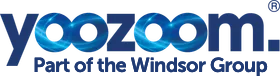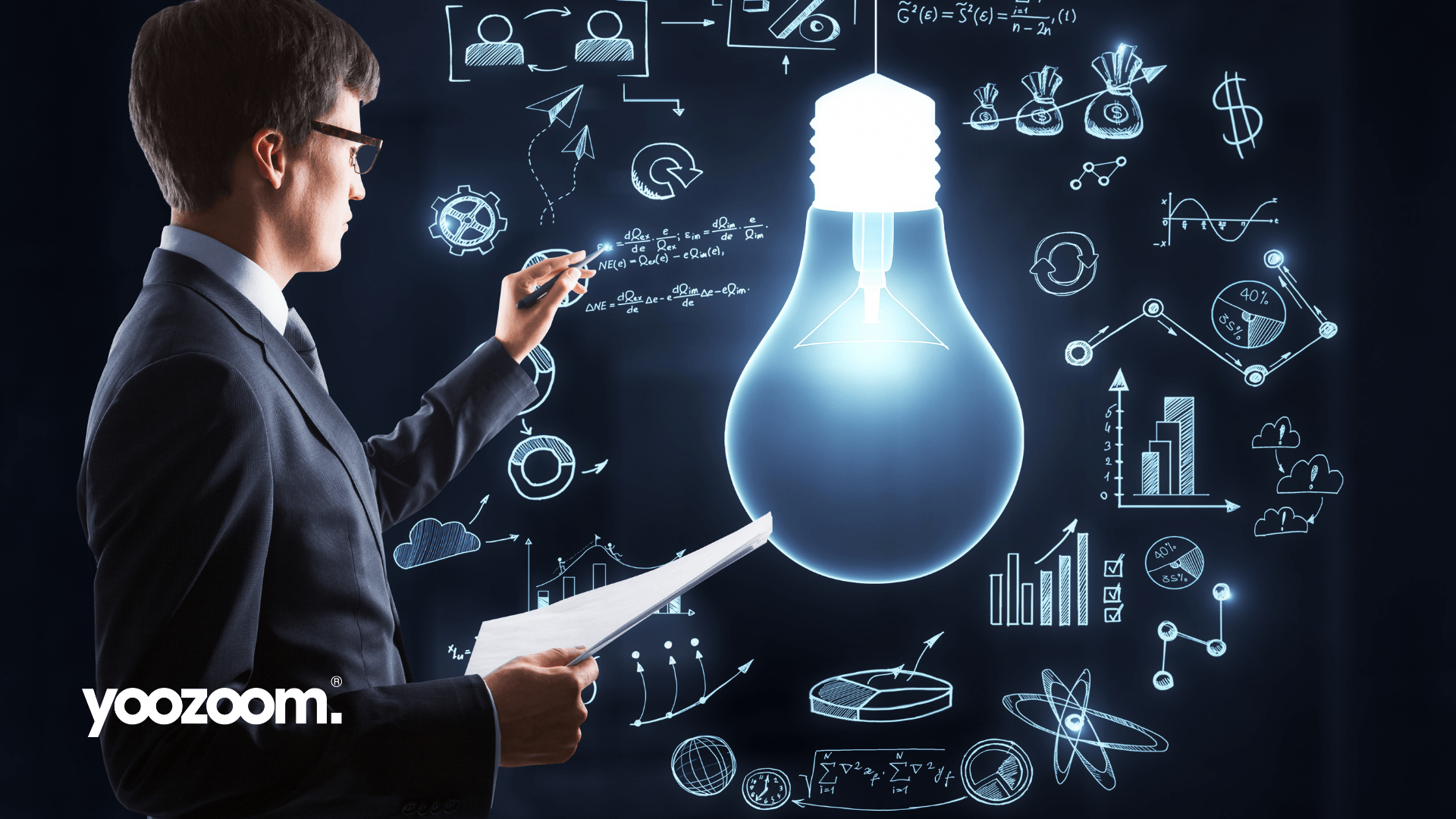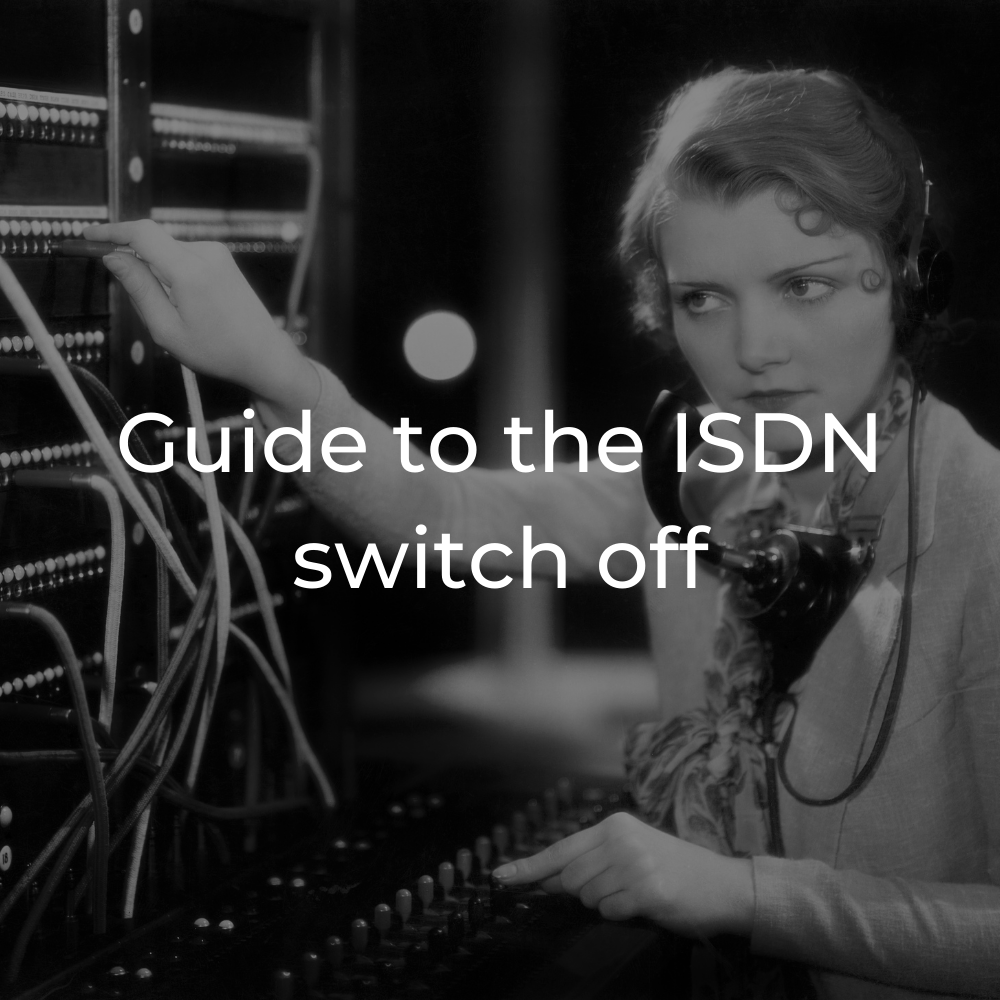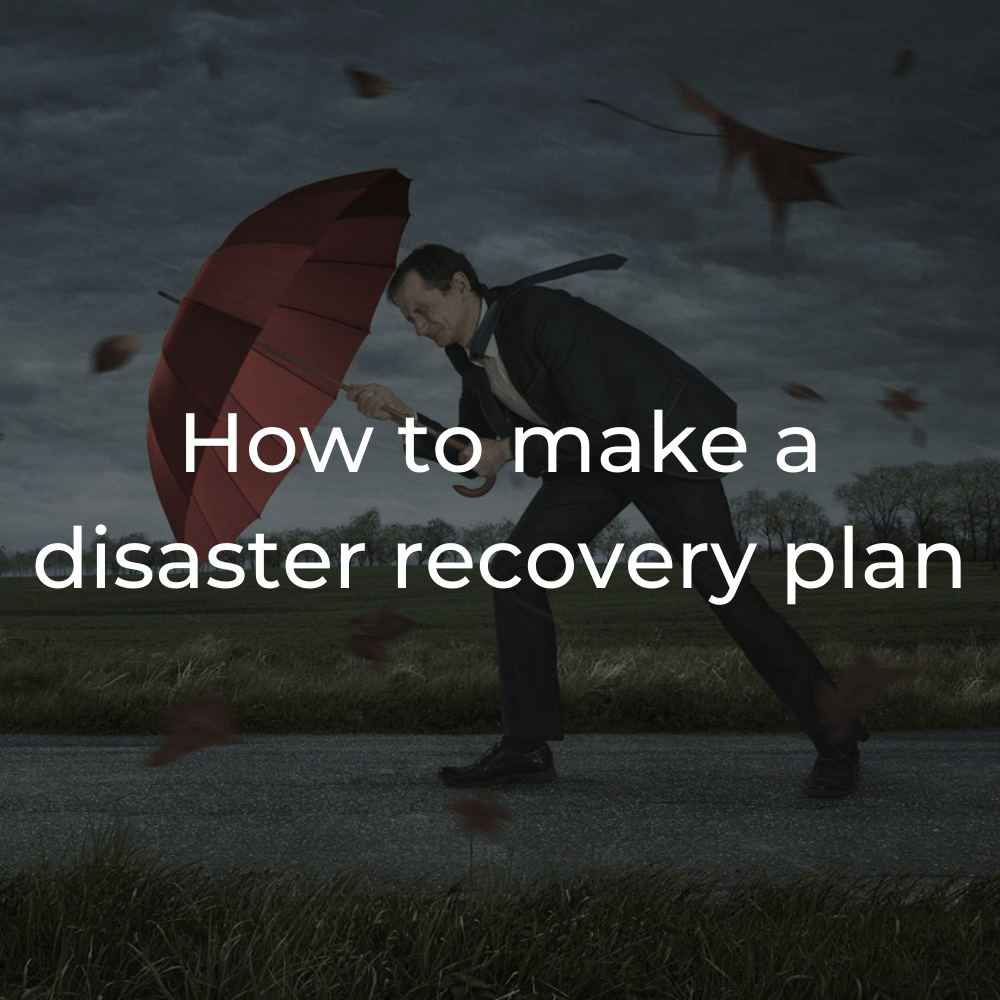How to create an IT policy for your business that works!
No need to yawn! Writing an IT policy doesn't have to be boring. Read on to get top tips in developing your IT policy for 2022 and beyond.

Writing an IT policy for your business is not exactly the most enthralling of activities. In fact, it would be safe to say that on a list of exciting things everyone queues up to do, it is probably somewhere near the bottom. However, like most mind-numbingly boring things, it is pretty important. Very important, in fact. One wrong move when it comes to your IT system, and everything can go bang - metaphorically and literally.
Therefore, it's essential that you have a comprehensive IT policy in place for your business. It protects your customers and clients, it protects your staff, and it protects your reputation and your cash.
Let's delve into what you need to do when creating an IT policy.
It doesn’t have to be complicated
Let's get this point out of the way: your IT policy does not have to rival War and Peace. It doesn't have to be pages and pages long, full of technical jargon and complicated. It just needs to define the rules and guidelines for proper and safe use of IT while at work. That's it. If you want your employees to actually read it and not just tick a box to say they have, it needs to be concise, simple and to the point.
Understand why you are doing this
There is little point in creating a policy if you don't know its reasoning. As we mentioned above, it is there to tell your employees how to use
IT while at work. It covers everything from
desktop computers and take-home
laptops,
mobile phones and tablets,
data storage,
internet usage, apps,
servers and anything else that comes under this. It lays out what is acceptable and ethical when using the IT infrastructure to make sure that data and assets are kept secure.
What is the scope of your IT policy?
The scope of the document establishes what is and is omitted. It is important not to leave any ambiguity there, to avoid people saying, 'well, I didn't think it covered that'. Make it crystal clear. This also allows the people in charge of IT in your business to know what resources they need and establish controls and monitoring systems.
You might want to ask yourself the following questions:
- Who needs to follow the IT policy? Does it just cover staff, or does it cover suppliers, contractors, clients?
- What is covered by the policy? Is it just company devices at work, or does it cover them being used at home as well? What about personal devices?
- What apps and software are covered?
What are the different parts of the IT policy?
- Purchasing and installation: You need to do this to make sure that all of your IT stuff - both
hardware and software - are appropriate, are not costing you money for the sake of it and can be used alongside other technology. It also helps ensure uniformity across all of the IT networks, making life easier for the guys and gals in charge of maintenance and support.
- Usage: This is one of the big things. It lays out how people involved with your business can use the IT resources. Are they allowed to take them home? Can they use their own personal storage devices? Can they check their emails or social media on company devices? When planning this part of your IT policy, you need to think about your network's safety, security, and integrity to make sure no one is getting up to anything dodgy using company assets.
- Email usage: Following on from the previous point, you need to think about how email can be used in your company. No, we aren't talking about personal email accounts, although you may want to specify whether they can be used for any work purposes. What we are talking about is any emails sent on company email servers. You need to state whether people can use their company email address for personal use, and if so, are there any stipulations. For example, do you want everyone to follow a particular format when emailing or having a company
signature?
- Security: This bit is so big that many companies have a separate policy. You don't want people
getting into your network and getting hold of
data - that's going to cost you real money if you have a data breach, and no one wants to be forking out that sort of cash. Not only that, but it puts your clients, employees and business at harm. You need to specify how you intend to protect your company from this.
What happens if someone breaks the rules? This is important. If someone uses the IT resources in a way they shouldn't be used - maybe using their company email address to sign up for an iffy website, or giving their mate the password for something - what are you going to do about it?
Putting your IT policy together
So, now you know the bare bones of what should be included in your IT policy, it is time to refine it and actually put it together - or get someone to do it for you. Remember, as we said initially, it does not have to be complex or written in fancy language; it just needs to be clear. It is always wise to avoid printed versions of it as well - it can be edited and mishandled much easier. Instead, put it in a PDF read-only file, maybe even password-protected, so that no one can change anything.
You also need to remember that it should be a living, working document. There's no point in sitting and writing it if it is just going to lurk in a folder somewhere, never to be read. Refresh it every so often, review it and remind employees of its existence.
Need some help with creating your policy? Check out our
IT articles or sign up to our
Knowledge Hub today.