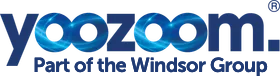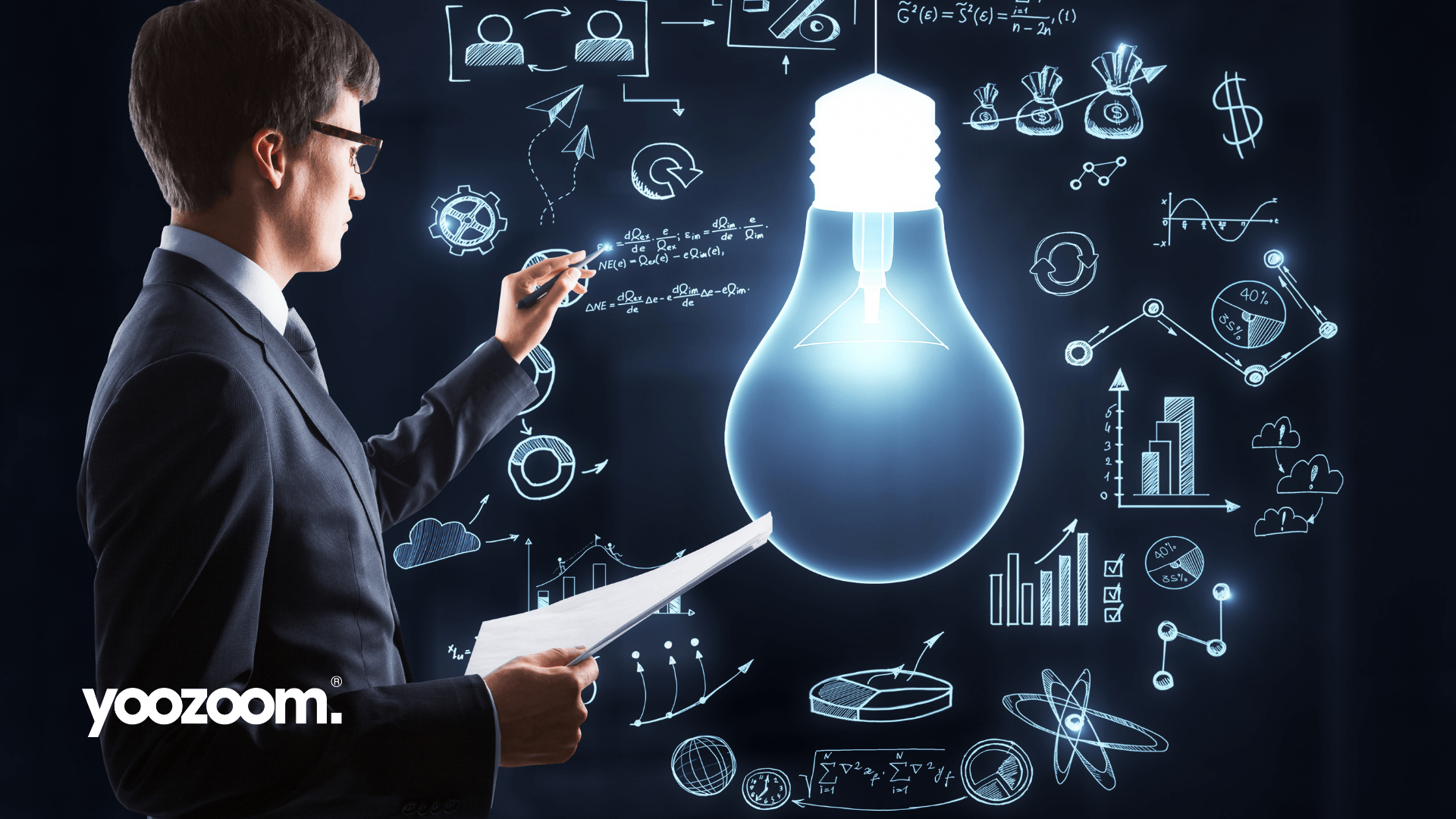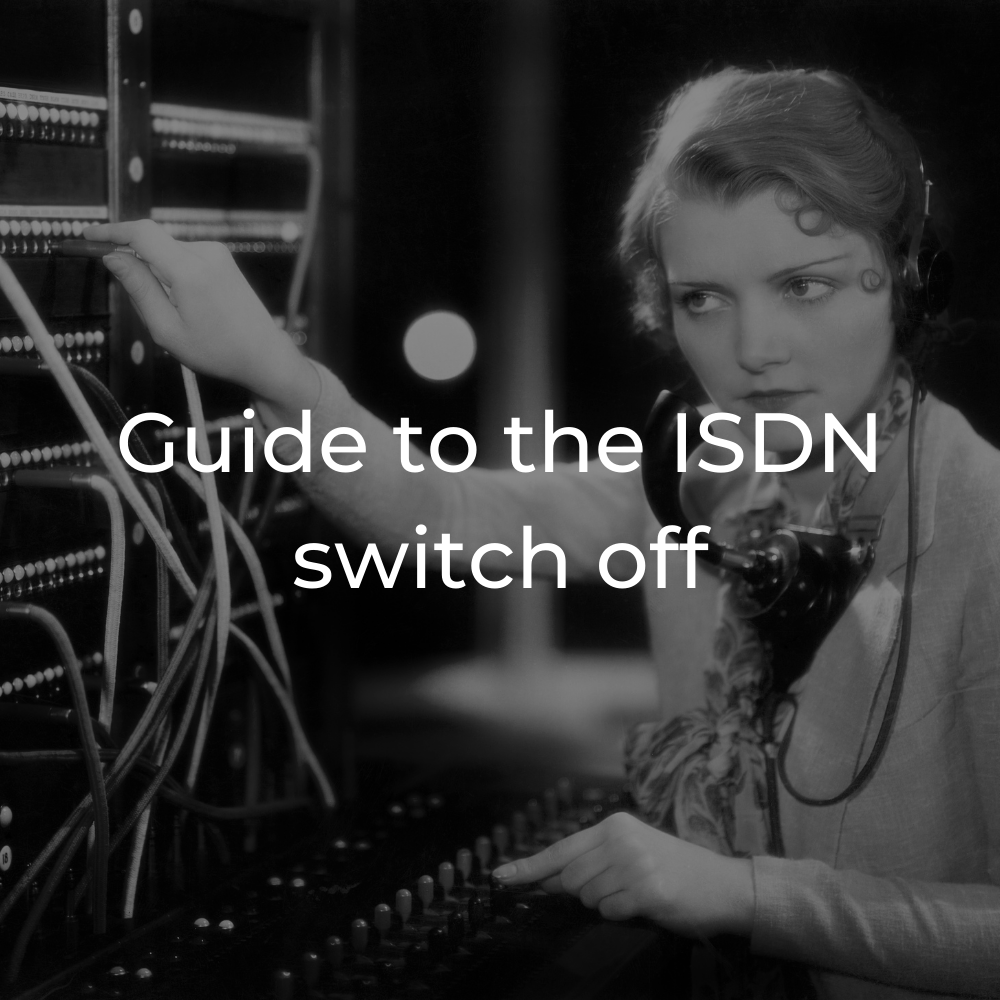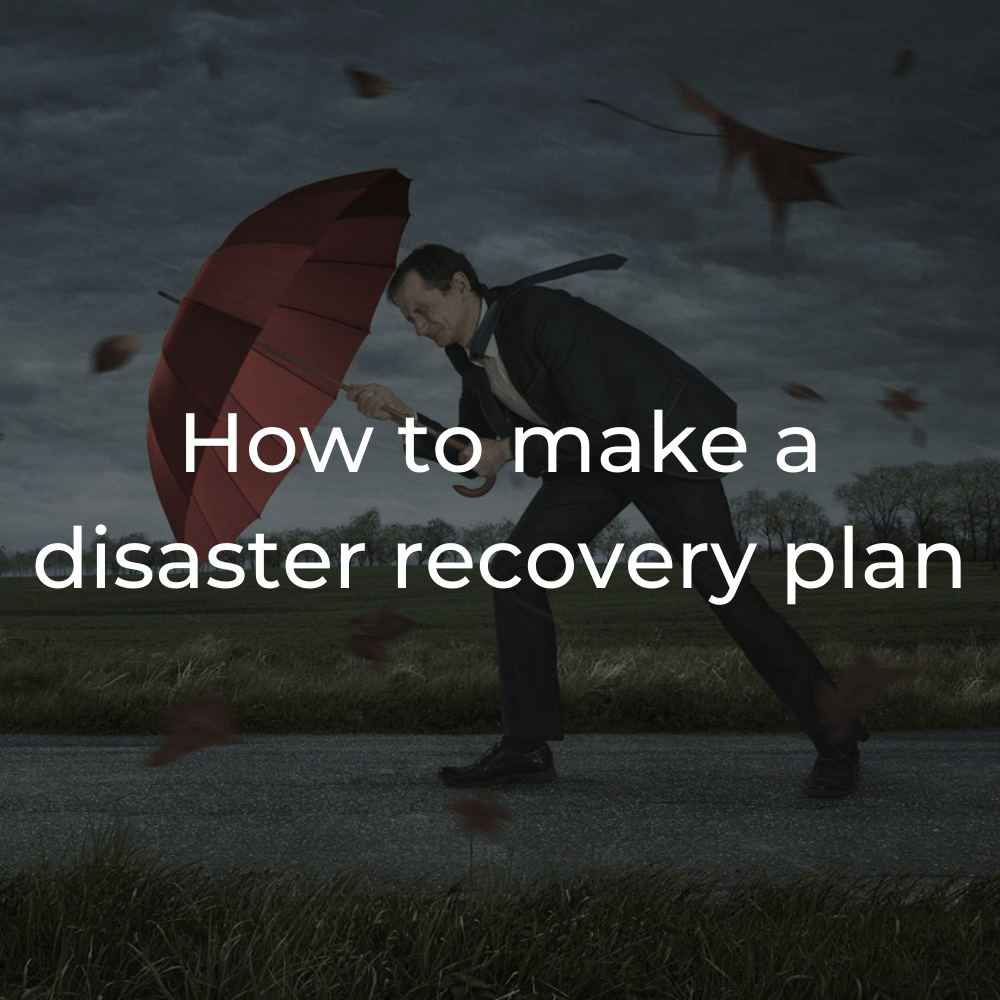How to protect yourself from ransomware
Backup, block, filter, test, refresh and track may sound like some sort of dance or sports move, but they are in fact vital steps to protect yourself from ransomware.

Understanding how to protect yourself from ransomware is as important as remembering to set your building's alarm system. Without this knowledge, your organisation stands to lose everything.
Having systems in place to guard against this sort of cyber attack could be the difference between hours of productive toil, and that sickening feeling that one keyboard tap has just put your whole enterprise at risk. You could find your data is gone, corrupted or otherwise unusable, or you are completely locked out of all your networked devices.
Help in removing and recovering from malicious software – which includes ransomware – is a whole different topic. However, let’s start by looking more closely at what happens if you do cut corners on your business preparedness and virus protection systems.
One way or another, you will pay!
Ransomware attacks are a serious threat to any organisation, but especially to businesses that hold sensitive data or who struggle to remain competitive.
They create a serious dilemma. The National Cyber Security Centre strongly recommends that you don’t pay the money extorted by these anonymous and hard to trace cybercriminals. Not least, as there are no guarantees that your systems and data will be fully restored, even when you receive an infection ‘fix’
Also, when you pay over the fee demanded, you have limited capacity to check whether the ransomware is – in fact- still embedded somewhere in your technology. You could also invite future attacks by your compliance with demands.
If you don’t pay out (or even if you do), you are facing serious business disruption that could cost you time and money. Worst-case scenario, you may never regain your lost or corrupted data, and you will find that your customer trust and reputation have also been badly damaged.
It's no wonder that around 60% of SMEs cease trading completely in the six months following a major data breach.
How can this catastrophe be prevented?
The first rule of protecting yourself from ransomware
You could sum this first point up in two words – back up.
To expand on that, you must constantly and consistently back up all your business data. This should not be a matter of making sure all the IT in your network shares the latest versions of everything. Authentic data backup involves storing it off-site in a secure location, where even a server problem can’t stop you from accessing it.
Bringing in IT support services to structure and automate your data backup can bring huge peace of mind. Especially when it also involves migrating more of your business to Cloud technology, and therefore making your data security and retrieval far more assured. It is a key part of Disaster Recovery planning.
IT support specialists can also help you to avoid Cloud jacking and may well advise you on ways to safely store your backup data in more than one place, to provide extra defence from cyberattacks.
By the way, if you do need to retrieve your data from a secure backup location, double-check you are downloading it onto a clean device first.
Second rule, filter, block and repel
This step in how to protect yourself from ransomware involves having streamlined, well managed and controllable IT systems in place. This includes methods to automatically detect and block viruses and prevent their spread to other devices in your network.
It covers a diverse range of tasks, including mail filtering, website blocking, and applying signatures to block commonly used malicious code. Are your internet security gateways robust enough and have all the devices you use for remote working been updated with sufficiently sophisticated protection?
Ransomware vulnerability testing
Even with good backup processes in place, it’s important to monitor the efficiency of this, especially as it’s unlikely your business will ever standstill! Even the smallest changes to the way you work could create a knock-on effect to the way important information is stored on the Cloud.
In fact, your whole ransomware attack strategy and defences should be tested regularly. Bringing in IT consultants to do this can be highly beneficial. Yoozoom spends so long researching potential cybercrime issues that we know exactly where to find our clients’ ‘soft spots’. However, it’s not just about identifying vulnerabilities, but also finding continuous improvements to reduce the chances of a malware infection.
Staff training and constant refreshers
Don’t ever assume your staff understand your cyber security policies and measures, even if you have delivered training and detailed info in your employee handbook or intranet resources.
People forget, and cybercriminals are a wily bunch who find fresh ways to trick unwitting employees into clicking on malware links. This demands that you deliver thorough cyber security training during employee onboarding, then back that up with frequent refreshers for anyone who has access to your IT. Even if they will only use it rarely.
Managed IT services can help support this process, as your staff will have access to round the clock advice if they spot anything suspicious or need reminders about your cyber security systems in general.
IT updates
As cybercriminals are always finding ways to ‘open doors’ so they can steal or corrupt data, it makes sense for you to constantly be aware of ways of sealing those doors shut with software patches.
In fact, managed services can suggest multiple ways to keep your IT up to date and secure. They will stay awake worrying about the latest threats so you don’t have to, but will also do it well in advance so you can protect your business proactively.
Use of expert IT services
Above are some of the basics in knowing how to protect yourself from ransomware. There are more advanced protections you can use too, including Privileged Access Workstations (PAW), sophisticated firewalls and Multi-Factor Authentication (MFA), for example.
The IT support specialists at Yoozoom can explain all this and more. We have also tracked down the most powerful cybercrime defence tools to bat away a wide range of digital risks.
For example, Yoozoom recommends and uses a specialist version of Malware Bytes and Skykick data backup to give our clients a ‘belt and braces’ approach to protecting their business.
To hear more and seal all your doors, windows and other IT cracks and gaps, get in touch!