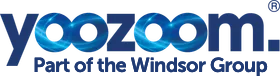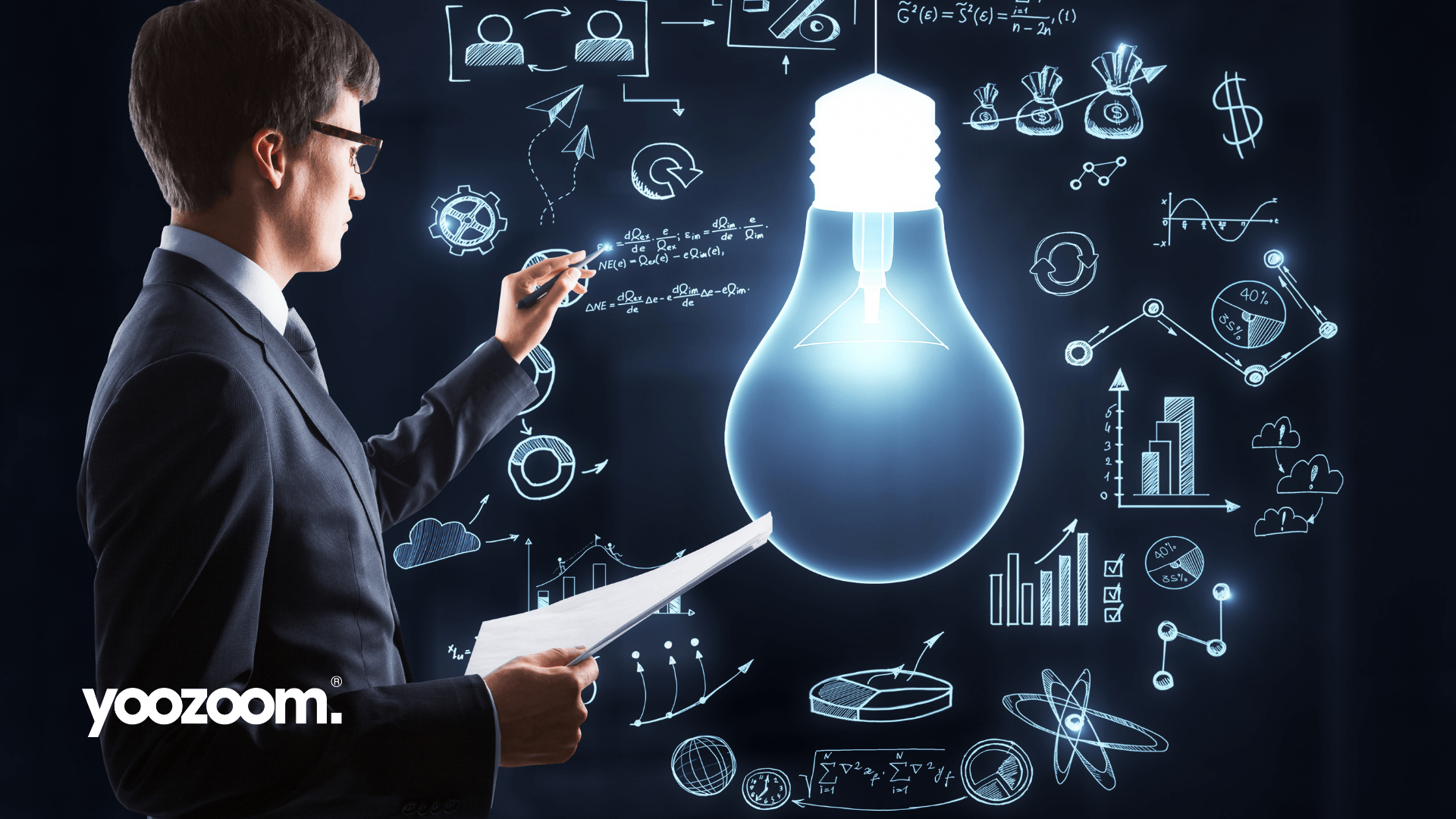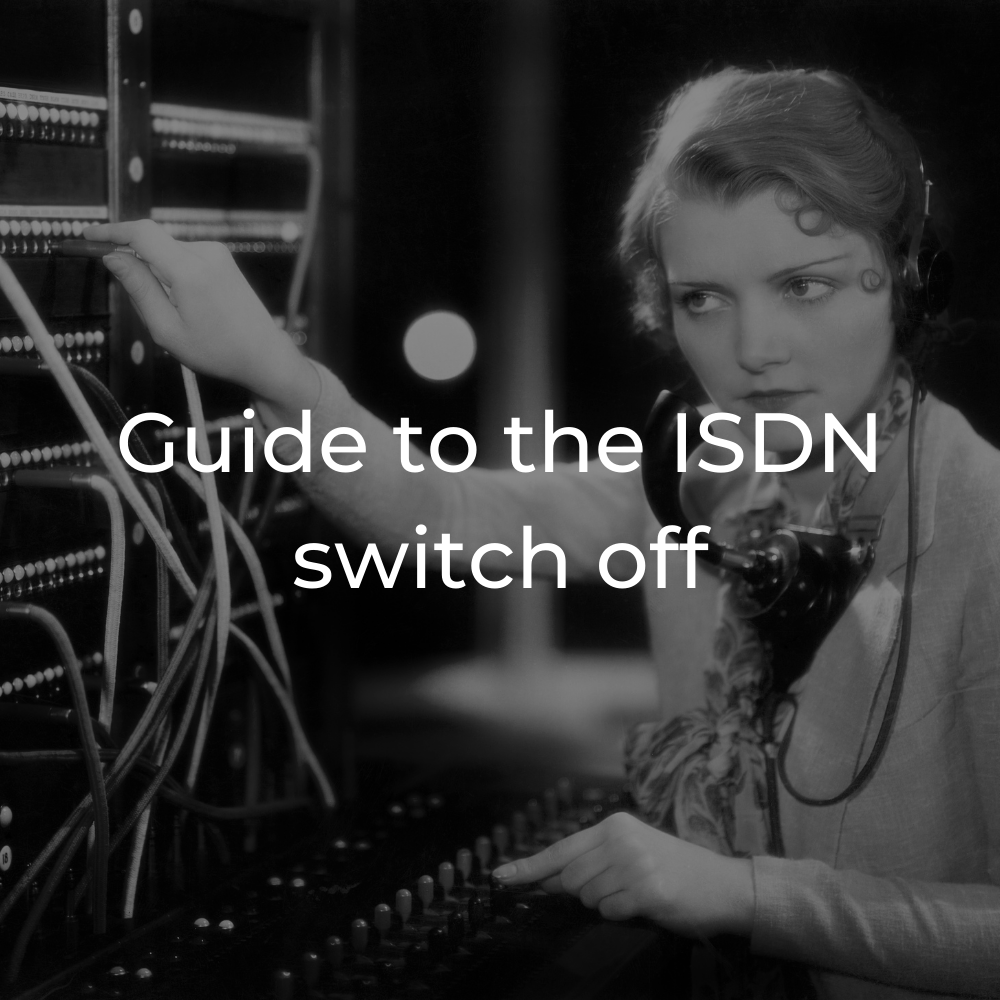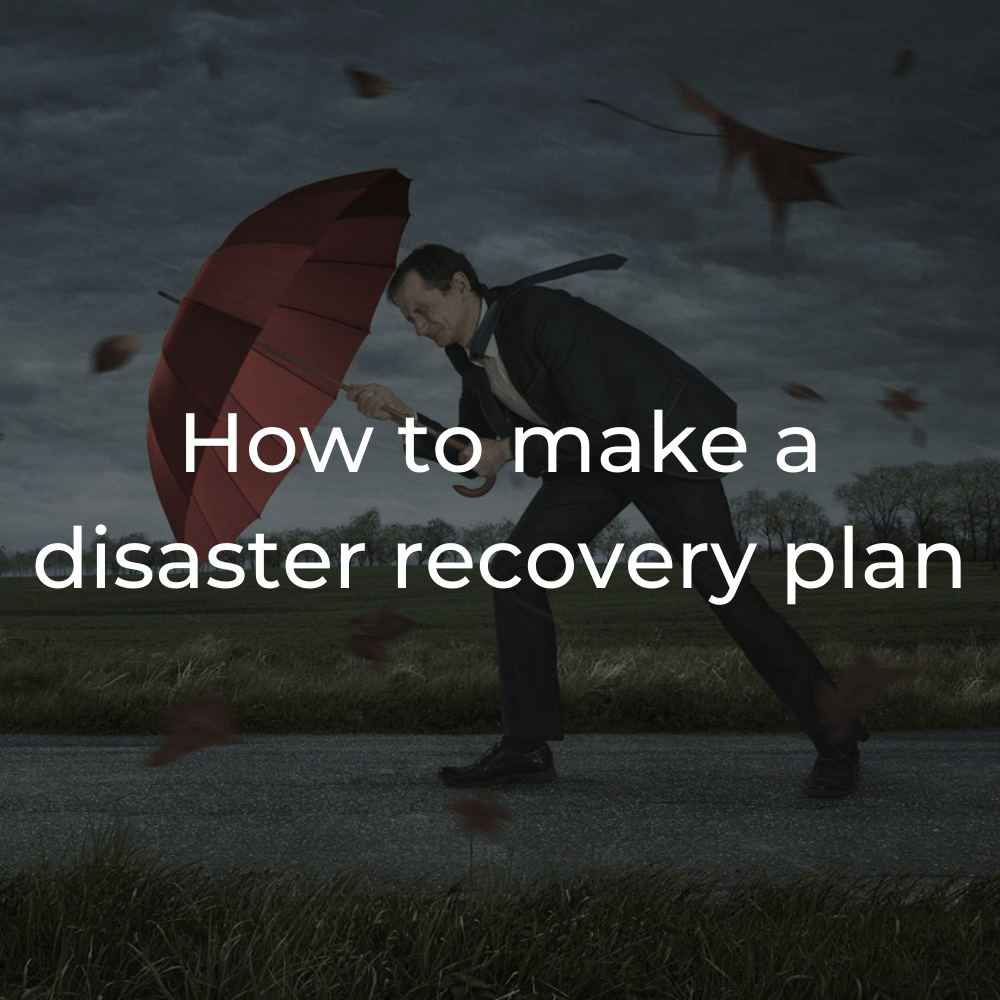How Wildix integrates with Salesforce (and why you should care)
It's a match made in marketing heaven. Learn how the Salesforce CRM and Wildix phone system can work together to nurture leads like never before.
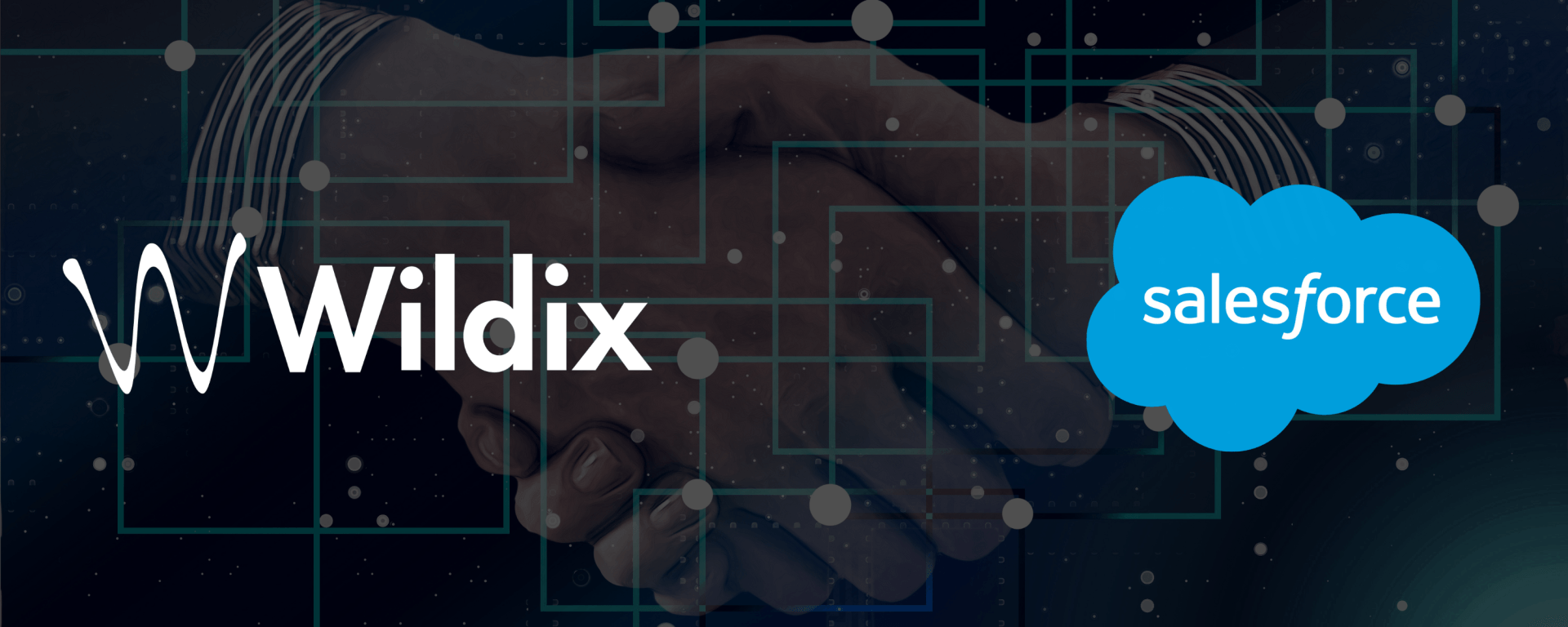
Today, dear reader, we're going to tell you a love story.
It's a tale of cooperation, communication and shared values – a classic romance brought up to date for our digital age. But these lovebirds aren't your average Mills & Boon heroes or heroines. They're much more interesting than that. Yes, this story follows the enduring connection between Wildix – a powerful VoIP phone system – and Salesforce, the world's most popular CRM.
OK. So it might not be the next Four Weddings…, but as far as we're concerned, these systems are soulmates.
And like the best couplings, they're most effective when they work as a team.
How Wildix + Salesforce integration works
Wildix is one of our favourite VoIP and unified communications platforms. It's affordable, feature rich and – crucially – integrates well with many popular software applications.
Take advantage of these integrations, and you can achieve all sorts of things that wouldn't be possible when using the systems separately. For example, you can deploy Wildix alongside a hotel management system to arrange automatic wake-up calls for guests. Or use clever AI software to automatically transcribe calls, so agents can easily track customer conversations between channels.
Now, Salesforce is the world's most popular customer relationship management (CRM) system. So as you might expect, Wildix works beautifully alongside it.
And this integration is really special. See, Wildix and Salesforce are built with similar goals in mind. Both are designed to generate leads, track customer journeys, and – ultimately – increase sales.
Wildix comes with a raft of unique tools to help you do this. For instance, using a special collaboration dashboard called x-bees, sales teams can communicate with customers and engage leads from a single access point.
And with clever WebRTC technology, you can create website chat widgets that let users initiate voice or video calls with staff. These calls feed directly into the x-bees dashboard, allowing sales agents to continue conversations even as users switch between communication channels.
Add Salesforce into the mix, and Wildix's sales tools become even more powerful. The two systems work in tandem, allowing updates in one application to reflect in the other.
This means you can continue to use Salesforce's familiar interface and lead monitoring features, backed by the seamless communication and sales tools that Wildix is known for.
Don't want to use the Wildix sales dashboard? That's fine too. Handle all your lead management in Salesforce, and you can still enjoy all of Wildix's other benefits – like free UK calls, remote working tools and seamless omnichannel communication.
Seven Wildix + Salesforce integration features
Let's take a closer look at the ways Wildix can integrate with Salesforce. These features are the "nuts and bolts" of the integration – or, in other words, the primary touchpoints for users of both systems.
Most of the features are accessible from a small pop-up window accessible from the bottom of the Salesforce Lightning interface. (Or via a sidebar module if you're using Salesforce Classic.)
1. Click to call
Need to get in touch with a customer? Simply locate their details in the Salesforce database, then click their number to instantly initiate a call in Wildix.
The call can then be handled within Salesforce itself, using the Wildix unified communications interface, or via your Wildix handset.
2. Incoming and outgoing call pop-ups
If a call comes in via Wildix, a pop-up will automatically open showing Salesforce contact details (if available), along with buttons to accept or reject the call. Alternatively, you can accept the call simply by picking up your Wildix handset.
It's the same story for outgoing calls. Dial out from either system, and the pop-up will show key customer details within Salesforce.
3. Dialpad
The dial pad is really useful if you don't have a Wildix desk phone. It effectively turns Salesforce into a softphone, allowing you to dial any number using an on-screen pad.
4. Contact search bar
The integration pop-up features a search bar, so it's quick and easy to bring up contact details and initiate a call.
"But Salesforce has its own search bar?". Sure, but using the pop-up search feature lets you browse contact details and make calls without navigating away from the Salesforce record on screen. As you might imagine, this makes for a smoother, faster workflow.
5. Contact auto-detection and redirection
When a customer dials into Wildix, Salesforce will search for their contact details in its database. If a match is found, you can click a button to instantly access their customer record.
Alternatively, you can set this up to happen automatically, so you'll know vital customer information before you've even said "hello".
6. Contact creation
Received a call from an unknown number? Using the Wildix pop-up in Salesforce, you can quickly create a new contact in the Salesforce database. You don't even need to navigate away from the page you're looking at!
7. Call history
The Wildix integration pop-up also lists recent incoming and outgoing calls – just like any standard smartphone or VoIP interface. This makes it easy to reconnect after dropped calls or dial regular contacts without wasting time clicking through to their database entry.
Interested in Wildix + Salesforce integration?
We think you'll agree – Wildix + Salesforce truly is a match made in marketing heaven.
Want to write your own CRM love story? Get in touch for a free, no-obligation consultation. We'll discuss the benefits of each system and how they can help you close more deals more quickly.
Already a Wildix subscriber? Great! Give us a call and we'll work quickly to get Salesforce integration up and running for you.
(P.S. if you found this post useful, why not subscribe to our Knowledge Hub? It's like a bitesize version of our blog posts, delivered directly to your inbox. Nice!)