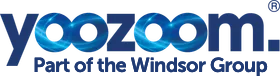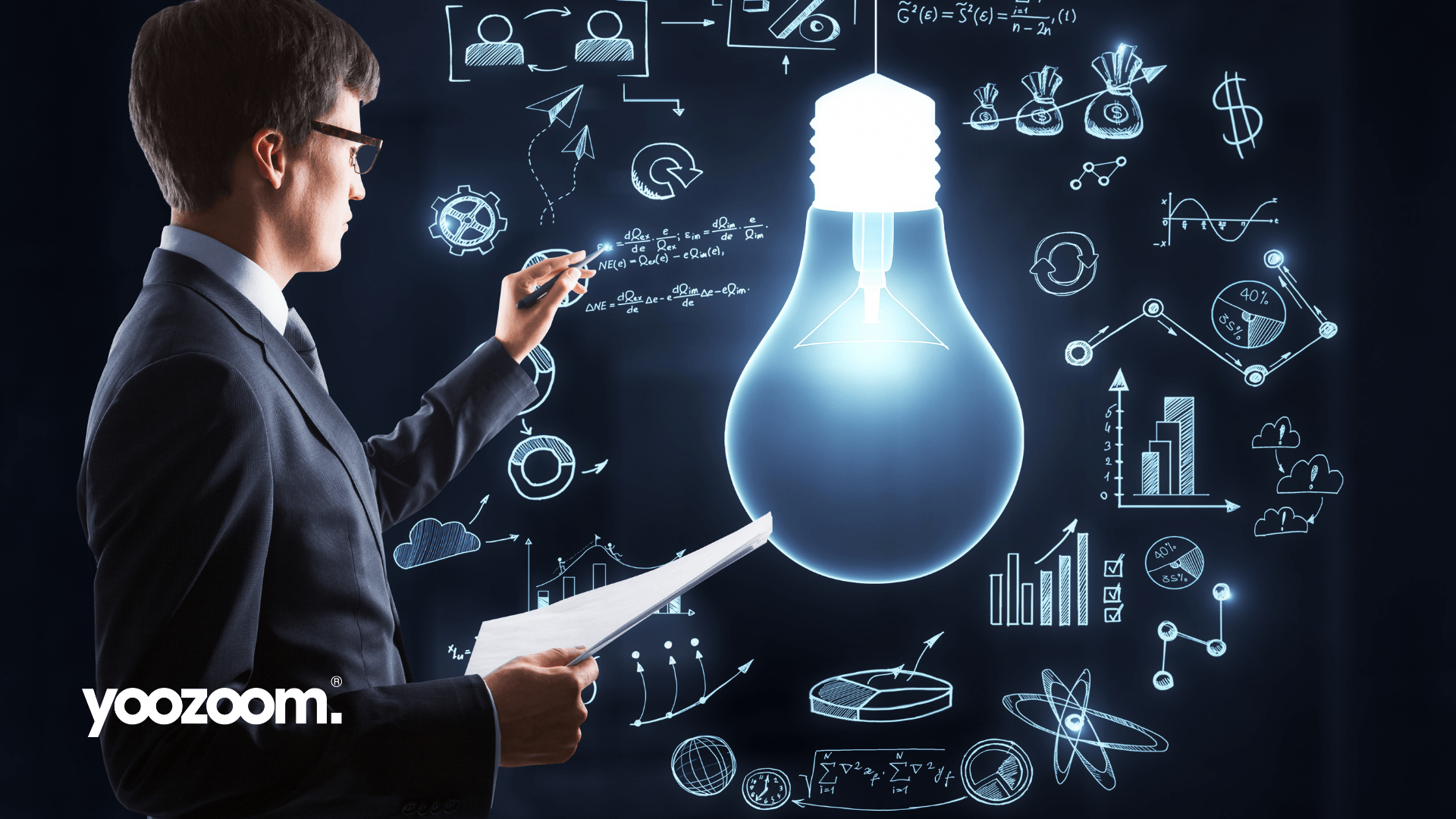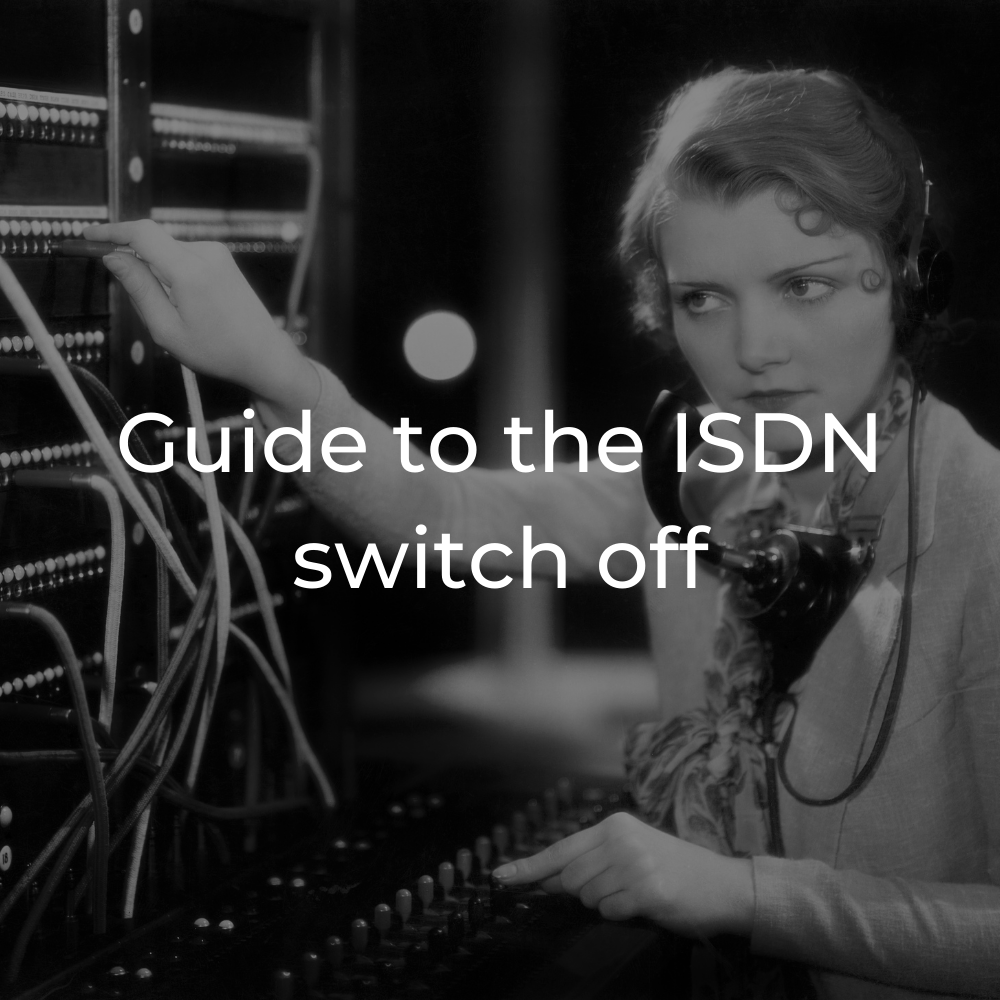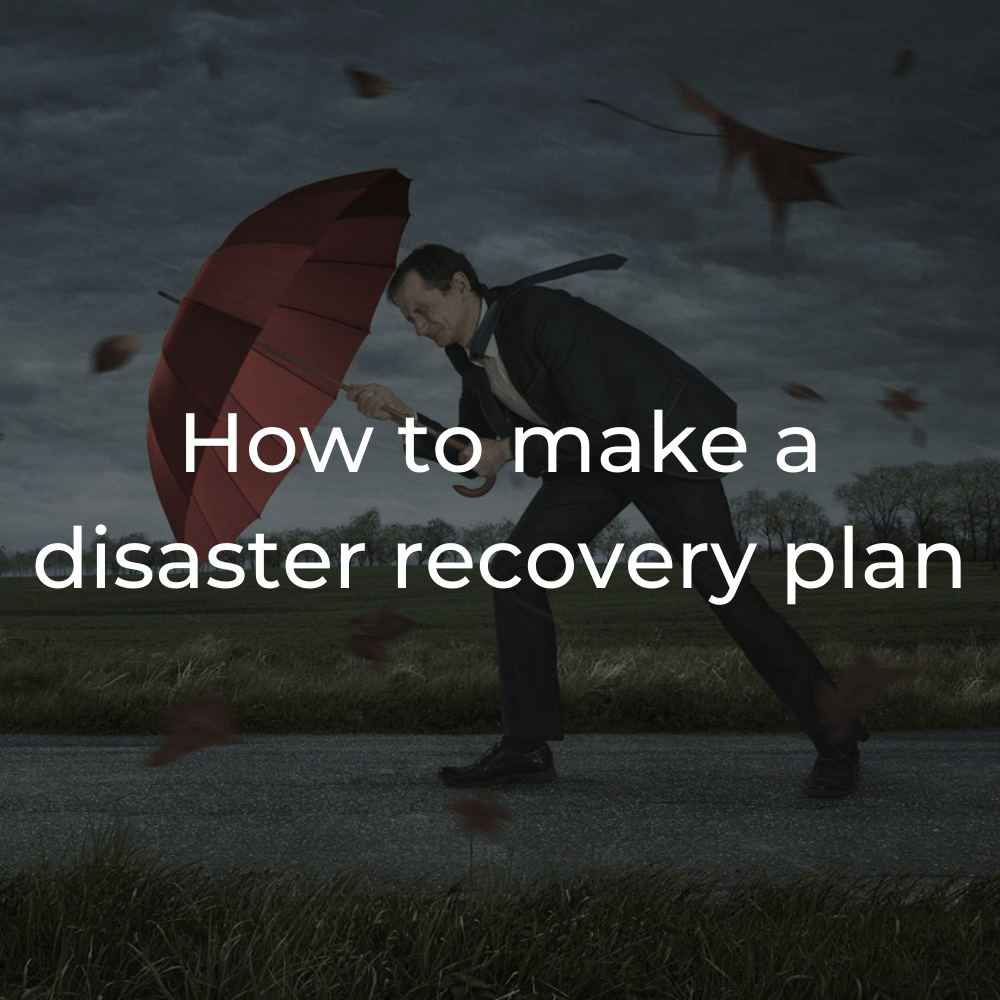IT Support when working from home
How to manage IT Support when working from home and protect your business. Prevent cybercriminals from accessing your data and keep your business up and running in case of an attack.

With more people home working than ever before due to the pandemic, and businesses increasingly looking at making this a permanent thing, it’s fair to say that businesses and IT teams are having a challenging time of it. It’s not nearly so easy for
in-house teams to manage IT Support when working from home as it is to do it when staff are all working on business premises.
A 2021 survey from the
Institute of Directors shows that “63% of business leaders intend to shift towards one to four days of remote working per week,” and that some companies are even considering letting their staff work from home all the time, it looks like remote working is here to stay.
But cybercrime is a serious issue for businesses and, without the right IT support in place, it’s harder to protect remote workers. There are some scary statistics out there about
cyber-attacks, including this one from Kaspersky:
Between April and June 2021 their “file antivirus detected 68,294,298 unique malicious and potentially unwanted objects”. That’s just from one antivirus company over only 3 months and it shows the scale of these attacks.
From PurpleSec’s 2021 Cyber Security Statistics:
The Ultimate List Of Stats, Data & Trends, “A new organization will fall victim to ransomware every 14 seconds in 2019, and every 11 seconds by 2021,” “Ransomware attacks are growing more than 350% annually,” and “1.5 million new phishing sites are created every month.”
There’s also this from the UK government’s
Cyber Security Breaches Survey 2021: “Among the 39 percent of businesses and 26 percent of charities that identify breaches or attacks, one in five (21% and 18% respectively) end up losing money, data or other assets.”
Businesses have been fined serious amounts of money by ICO due to data breaches, but it's not just about the money, it's about the damage to business reputations and the disruption of dealing with a cyber-attack. Without the right protection in place, businesses can lose far too much time that they can’t afford. From PurpleSec’s 2021 Cyber Security Statistics:
The Ultimate List Of Stats, Data & Trends, “34% of businesses hit with malware took a week or more to regain access to their data.”
The HP Wolf Security
Blurred Lines & Blindspots Report had some interesting things to say about home working, too:
“27% of respondents use their work device to play games more than before the pandemic – rising to 43% for parents of children aged 5-16.”
“70% of office workers surveyed admit to using their work devices for personal tasks, while 69% are using personal laptops or printers for work activities.”
The risks of working from home are far more than just getting kids’ sticky fingers on the keyboard or jam butties in the DVD drive.
But it’s not all doom and gloom. There are things you can do to protect your business and keep cybercriminals away.
IT Support when working from home
The main thing to do to protect your business is to hire a specialist IT support team, like Yoozoom. We have ISO 27001 and Cyber Essentials Plus accreditations and provide a range of systems to prevent cyber-attacks, both in the office and at home. We offer multi-factor authentication, anti-malware programs, specialist tracing systems that protect against viruses, regular backups, and more. We’ll protect your network, your hardware, your software, and your data, and develop a
disaster recovery plan with you to get your company back up and running again quickly if anything happens.
In addition, there are things you can do yourself to help with IT support when working from home:
1) Ditch BYOD!
What the heck is BYOD? It sounds like some sort of horrible boot camp where you’ll end up eating lettuce leaves at every meal and doing cardio from morning till night, but it just stands for Bring Your Own Device. It’s the practice of letting employees use their own laptops and other devices for work purposes. Why not let them? Because a company-issued laptop will have far better protection on it than anything your people can arrange at home. The other reason is that you have no idea who has used that personal laptop, what sites they’ve visited or links they’ve clicked on. Far safer to have a properly set up device with access controls and a policy in place that it’s for work use only.
2) Introduce home working policies
These policies should cover everything from ensuring devices are work use only, as above, to what employees are allowed to do on them. Your policy should cover internet and email use, what apps people are allowed to download to their devices, information on cyber attacks and what to do, security information, and a strong passwords policy.
You can find a template to start you off on The IT Governance site by
clicking this link.
3) Educate your employees
You need employee buy-in if you’re going to make home working as safe as possible, and the best way to get that is to tell them why it matters so much. Educate them on what spam and phishing emails look like and keep them up to date regularly on the latest types of cyber-attacks. Give them clear steps to take if something happens, so they know what to do and who to contact if they accidentally click on a link they shouldn’t have, or if they get a virus.
Teach them about strong passwords, different passwords for every app and account, and make sure they know to change passwords regularly. Unbelievably in 2021, the most used password is still ‘123456’ and ‘password’ is still high on the
list of most commonly used passwords!
If they’re using their own home router to get online, get your IT team to set up a VPN instead, or at the very least teach them
how to secure their router.
4) Prepare for how to handle a cyber-attack
If you have a procedure in place for what to do in the event of a
cyber-attack, you’ll be much better prepared and you’ll likely handle it better.
This is something Yoozoom can help you with, along with implementing a
disaster recovery plan.
You’d need to do a
risk assessment of
cyber threats and look at how to protect against attacks and what to do if an attack happens. With your
IT provider, ensure you have the right protections in place and then ensure that everyone in your business knows the importance of guarding against cyber-attacks and what to do.
Here’s a guide from the National Cyber Security Centre
on this subject.
This is an ongoing process to keep up to date with the latest cybercrime activities and continually assess what needs to be done, but you don’t have to do it all by yourself. Get the help of a
professional IT support team and let them take some of the load.
Get a free GAP analysis report for your business
Our IT audits are designed to provide you with the insights and recommendations required to improve your company’s IT strategy and meet your objectives. We can also work with you to identify any other objectives or specific areas you would like to be evaluated.
What we'll provide:
- A 1 hour call to discuss your current IT setup, goals and processes.
- A detailed document that outlines our suggestions for improving your IT systems.
- A detailed review of your cyber security and how you can improve it.
- A 30 minute video call to explain the document and answer any questions you may have.
With Yoozoom’s professional IT support and cyber security, you can have full peace of mind that your business is protected and that the only spam left is in the sandwiches. Why not give our friendly team a call and have a chat to see how we can help? Alternatively, click here to learn more about our GAP analysis report.