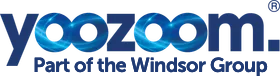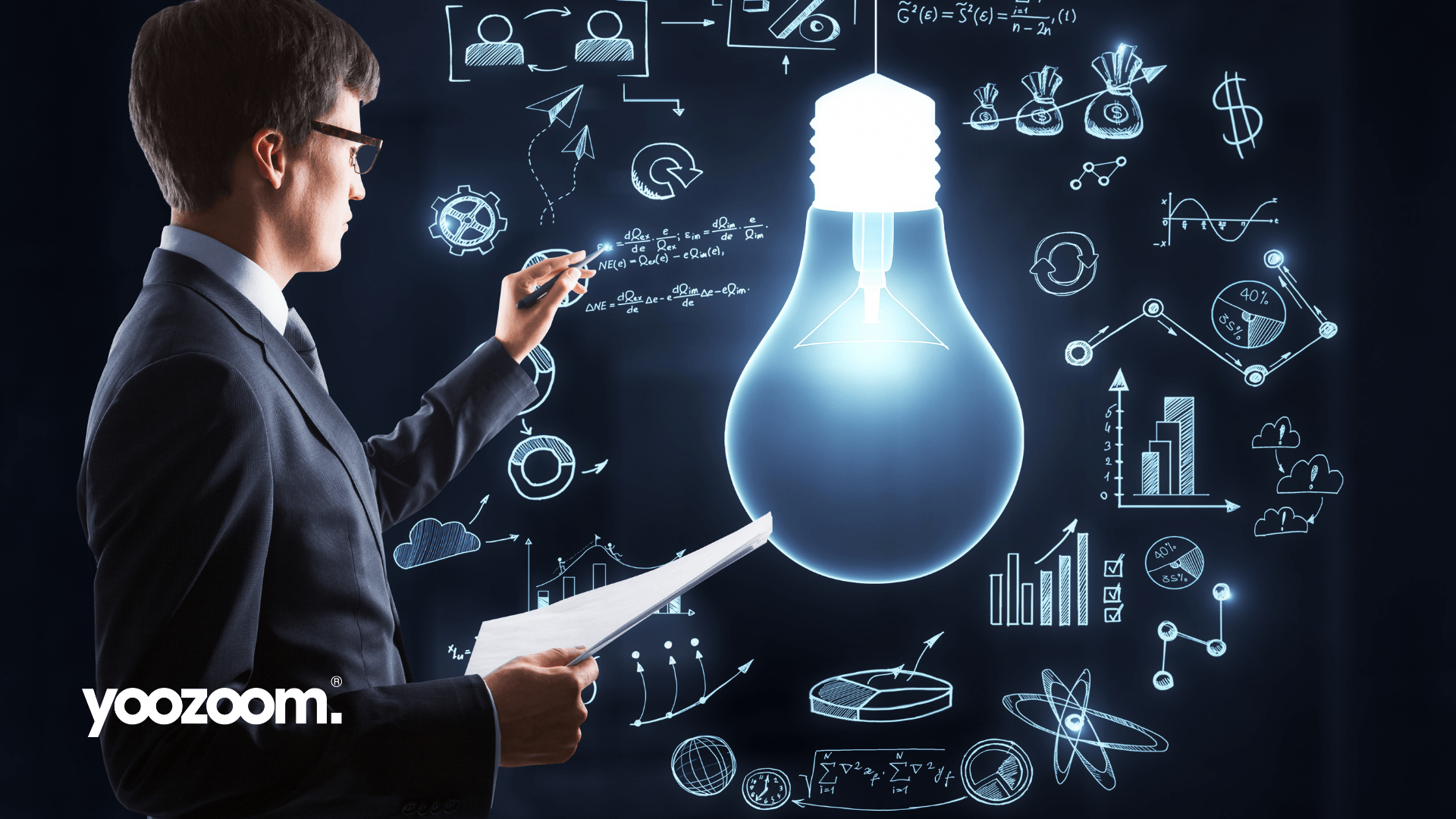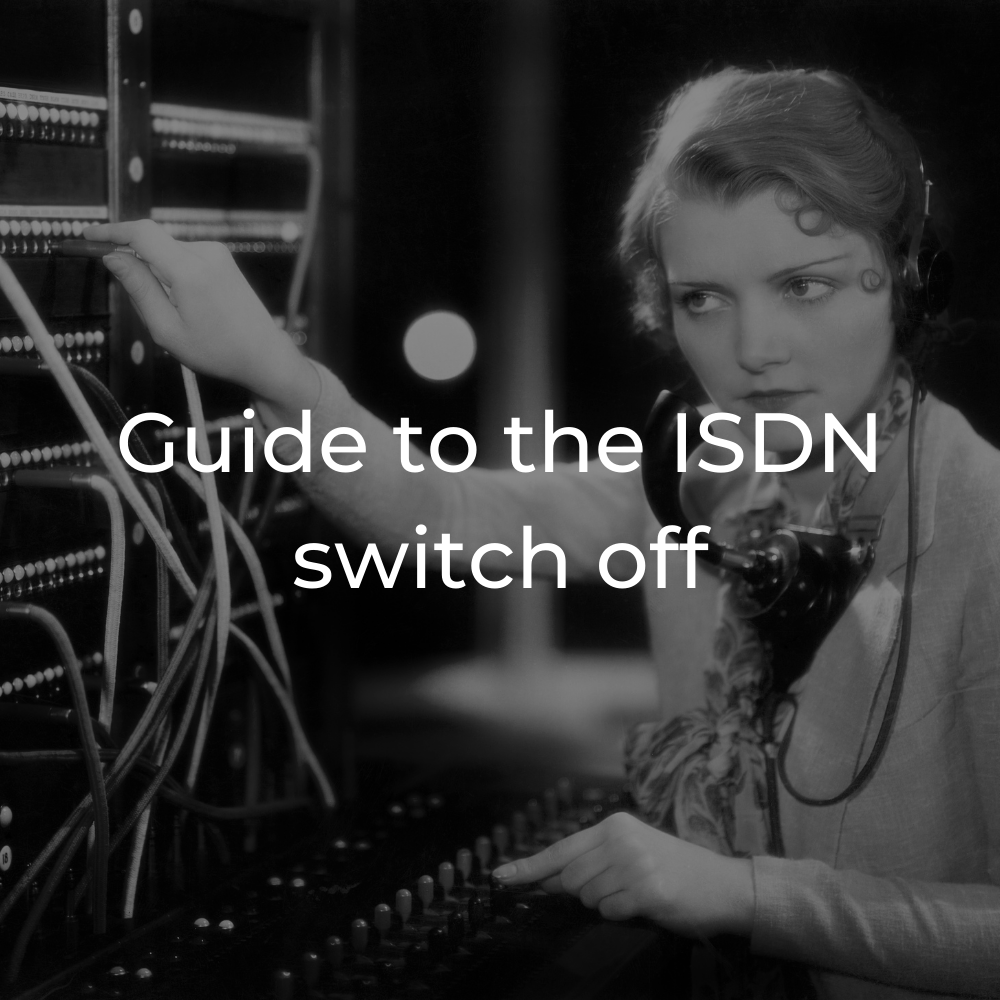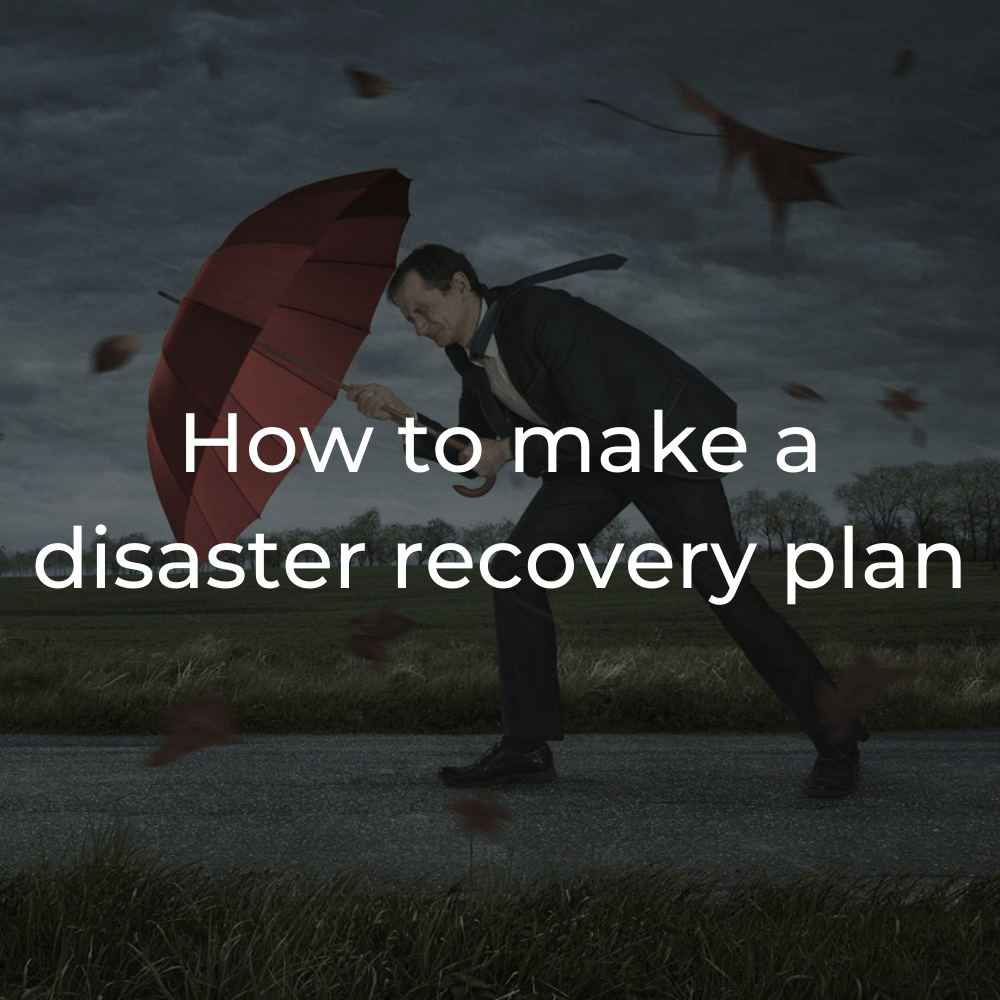Office WiFi issues: why they happen and how to fix them
We all deserve decent WiFi. Learn six quick fixes to improve your office WiFi connection and bring those dreaded "dead zones" back to life.
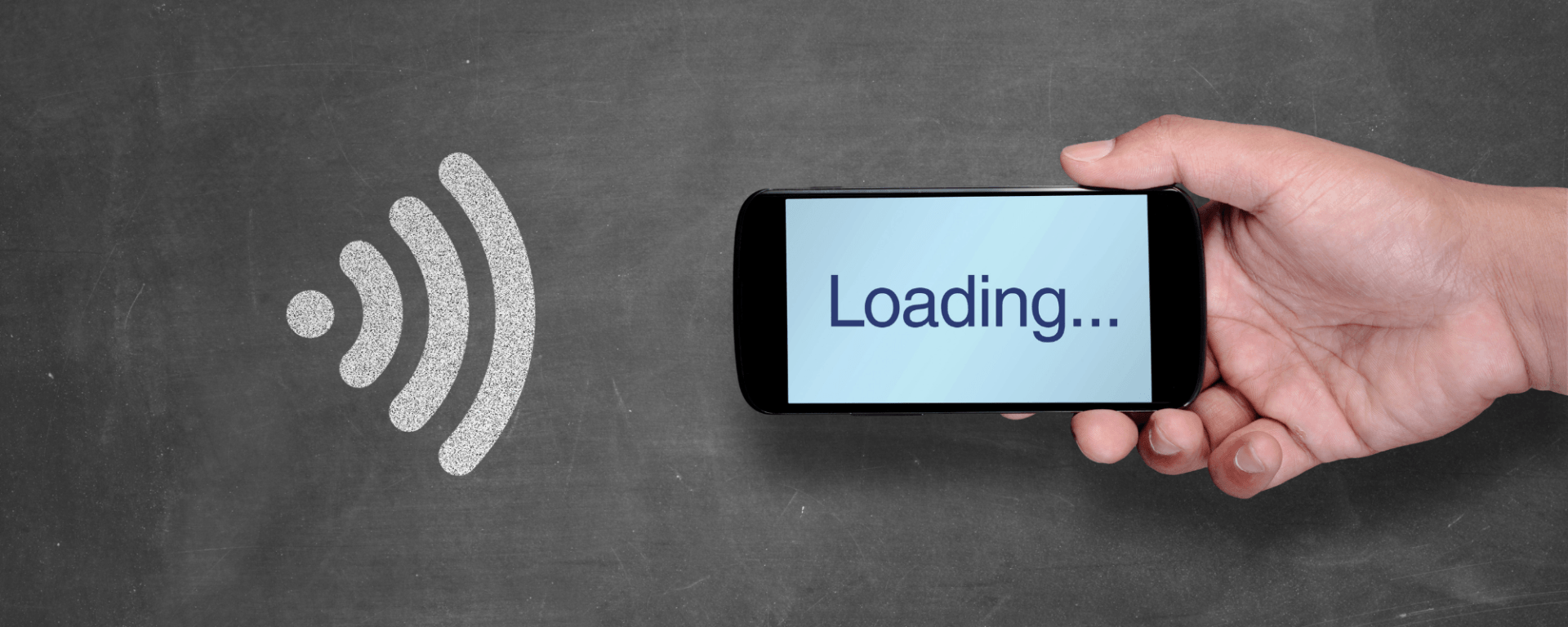
"WiFi".
Never before have four letters inspired such a range of emotions.
It's a true technological wonder, which would have been unthinkably high-tech just a few decades ago. Thanks to the magic of WiFi, we're free to communicate, collaborate and gorge on cat videos from just about any location. Wired connections? They're so 2002…
But then the dream turns to reality. Though it's usually fairly reliable, WiFi has a unique talent – it conks out just when you need it most.
Cue "WiFi rage": the disproportionate anger one feels when confronted with a dodgy wireless connection. Honestly, the Hulk has nothing on a WiFi user scorned…
It's bad enough at home. But when you're doing business, a spotty WiFi connection isn't just annoying – it's positively disruptive. Especially when you rely on high-traffic technologies like VoIP phones.
Calm down. Brew a chamomile tea. We're going to show you how to fix those office WiFi problems for good.
Repeat after us: "Yoozoom has the answers"…
Fix 1: don't connect via WiFi
OK, this might sound dumb – like saying "if you don't like work, stop working!". But bear with us, because there's method to the madness.
See, if you're relying on WiFi for everything – desktops, laptops and portable devices – then you're asking for trouble.
Instead, you should reserve WiFi for the things that need it. We're talking smartphones, tablets and laptops without dedicated ethernet ports.
Desktop PCs should have ethernet functionality as standard. So connect these directly to your router rather than relying on WiFi. This will guarantee faster speeds and more reliable connections for your office desktops – which, in the majority of cases, see the most use anyway.
Fix 2: check if WiFi or broadband is causing the problem
If you're not a tech nerd like we are, this distinction might come as a surprise. In the home, at least, "WiFi" and "broadband" are used pretty much synonymously.
But in reality, they're totally different things. Broadband is the connection that links your business to the internet at large. WiFi is the technology that shares this connection over the airwaves, allowing you to connect wirelessly to your broadband.
You might even use WiFi but not have broadband. High-speed leased line internet connections can be delivered wirelessly too, with a wireless access point (WAP) installed.
In any case, you should check whether your issues lie with your WiFi hardware or your internet connection. Otherwise, you might waste time tilting at wireless windmills, so to speak.
Fix 3: make sure you have enough bandwidth to go around
You can think of your internet connection as a big pie. Each time somebody logs on, they get a slice of the pie. The more connected users there are, the smaller each slice becomes.
This is your bandwidth, or internet capacity. The more bandwidth you have, the more "pie" there is to go around.
If you're experiencing connection issues only when your office is full, it could mean you don't have enough bandwidth to support your workforce. In which case, it might be time to consider upgrading your business internet connection.
Fix 4: make sure your WiFi can keep up with your internet connection
So you've got a nice, fast internet connection. Great! But can your WiFi architecture keep up?
Not all wireless routers or access points are created equal. Some might not be physically capable of delivering the full speed of your internet connection.
Not sure what hardware you need to make the most of your internet speed? Get in touch and we'll happily talk you through your options.
Fix 5: point the finger at HQ
If you're sure there aren't any technical problems with your internet connection or WiFi hardware, then it's time to consider another culprit: your building.
That's right. The layout of your office space can have a huge impact on the quality of your WiFi signal. After all, WiFi works using radio waves – and as anyone who's tried to listen to a radio in the basement will know, these waves can only travel so far.
It might just be that your WiFi isn't strong enough to reach every part of your building. In this case, you can consider repositioning your router so it's in a more central location, or investing in WAPs, which can help bring wireless connectivity to those "dead zones".
But that might not be enough if the infrastructure of your building is impeding your WiFi. For instance, metal furniture like filing cabinets can seriously impede those radio signals. Your connection might even be suffering because of hidden pipework or insulation materials.
If moving your router or investing in WAPs doesn't fix the problem, it might be time to call in the experts.
Drop us an email or give us a call, and we'll arrange an in-depth site survey. This involves analysing your WiFi equipment and building layout, then suggesting tweaks to improve the quality of your connection.
Fix 6: consider atmospheric interference
Atmospheric interference is often caused by other WiFi connections. Perhaps you have two routers in the same building. Or maybe there are other businesses nearby with their own WiFi.
If your WiFi equipment is still set to its default configuration, it might be trying to operate on the same channel as these competing connections. If so, it's quite likely that atmospheric interference is affecting your connection quality.
Ahem… but things can get even more complicated than this. (Sorry.)
See, even electrical equipment like refrigerators, vending machines and microwaves (especially microwaves) can get in the way of that smooth, uninterrupted WiFi connection you need.
Again, you might want to consider calling in expert help to make sure your connection settings and equipment are up to scratch.
Useful links
Thinking about upgrading your business internet connection? Take a look at our affordable business broadband and lightning-fast leased line packages.
Scratching your head over connection issues? Feel free to get in touch to arrange a no-obligation consultation. And we really do mean "no obligation" – if you just want to brainstorm ideas, that's fine.
And while you're here, why not sign up to our Knowledge Hub? It's our regular email newsletter, packed full of useful tech tips and news.