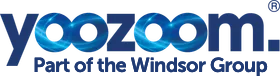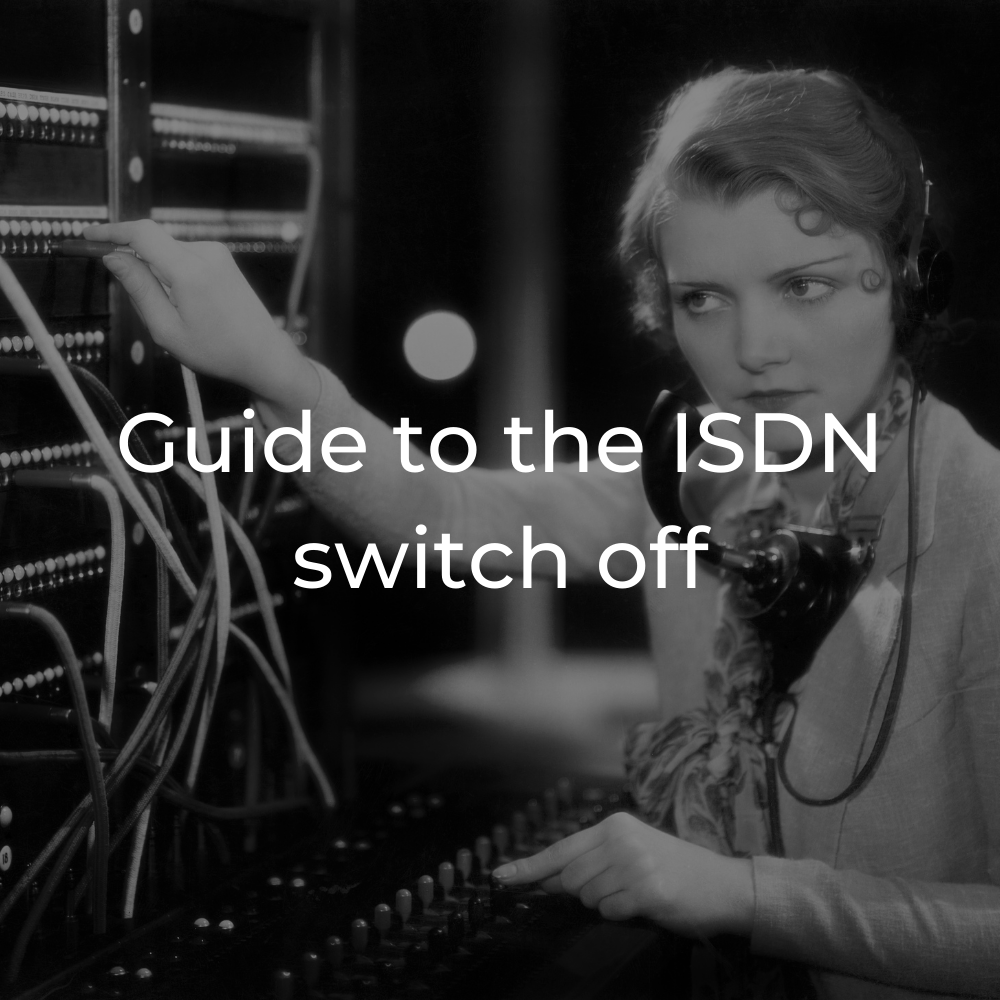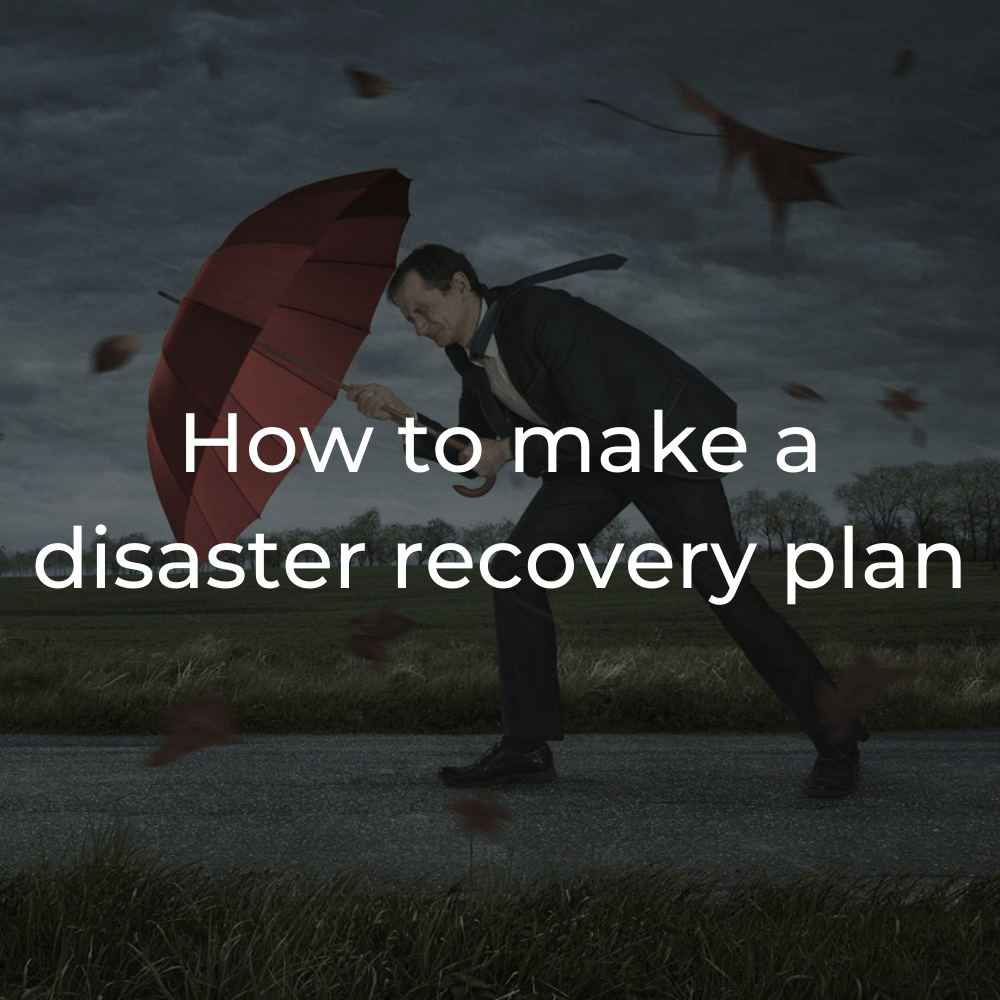Device management
Microsoft 365 Business Premium advanced device management features let you monitor and control what users can do with enrolled devices. These features include conditional access, Mobile Device Management (MDM), BitLocker, and automatic updates.
You can use conditional access policies to require additional security measures for certain users and tasks. For example, you can require multi-factor authentication (MFA) or block clients that don't support conditional access.
With MDM, you can help secure and manage your users' mobile devices like iPhones, iPads, Androids, and Windows phones. You can create and manage device security policies, remotely wipe a device to remove all company data, reset a device to factory settings, and view detailed device reports.
You can enable BitLocker encryption to help protect data in case a device is lost or stolen, and enable Windows Exploit Guard to provide advanced protection against ransomware. You can configure automatic updates so that the latest security features and updates are applied to all user devices.
Your Yoozoom IT Support Specialist will be able to help you build the ideal protection plan tailored to your business and goals.