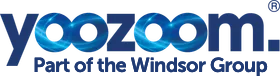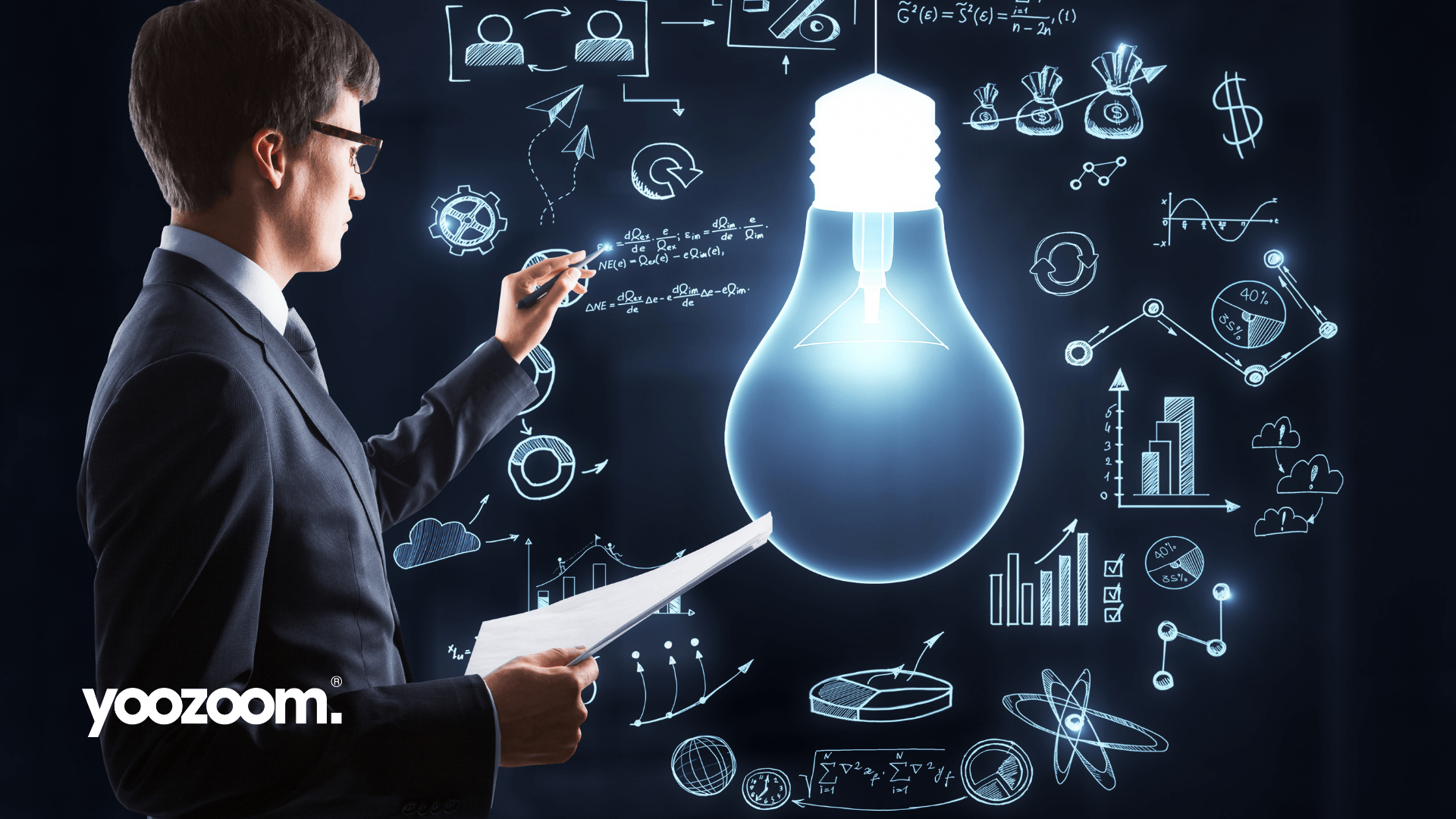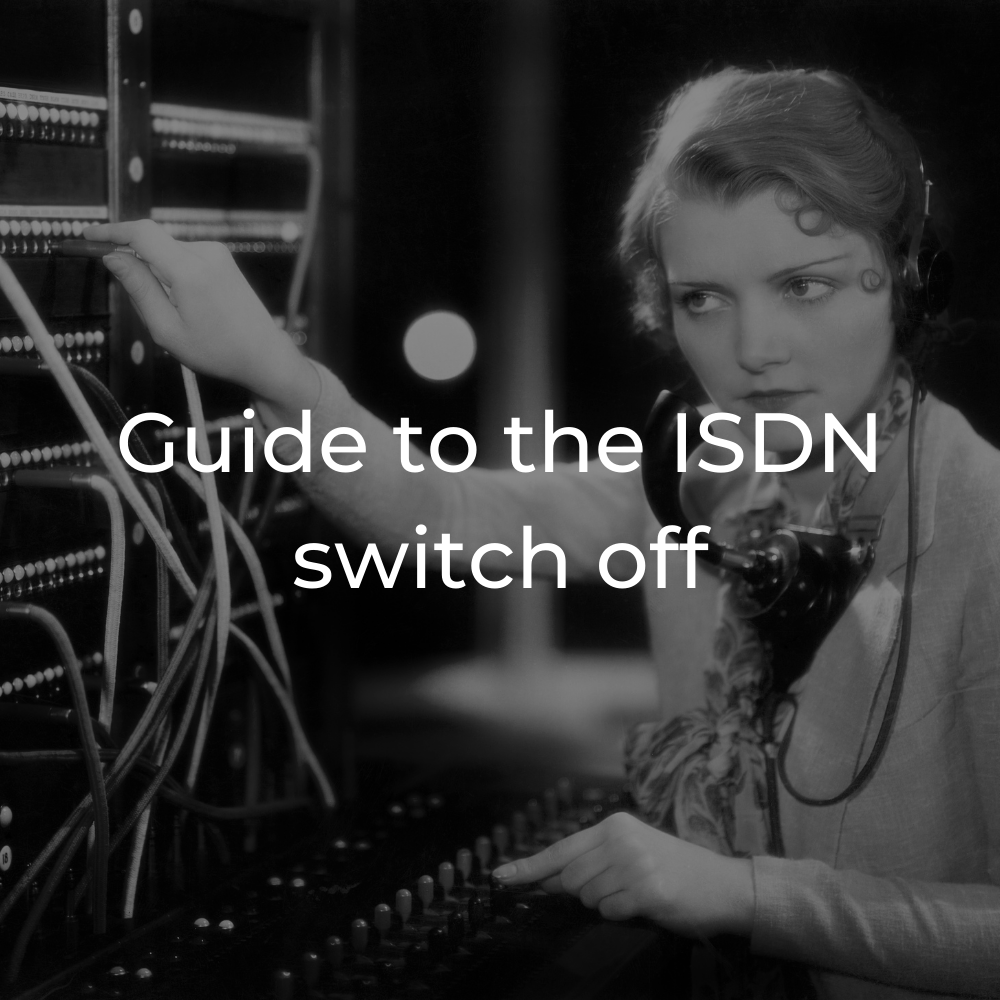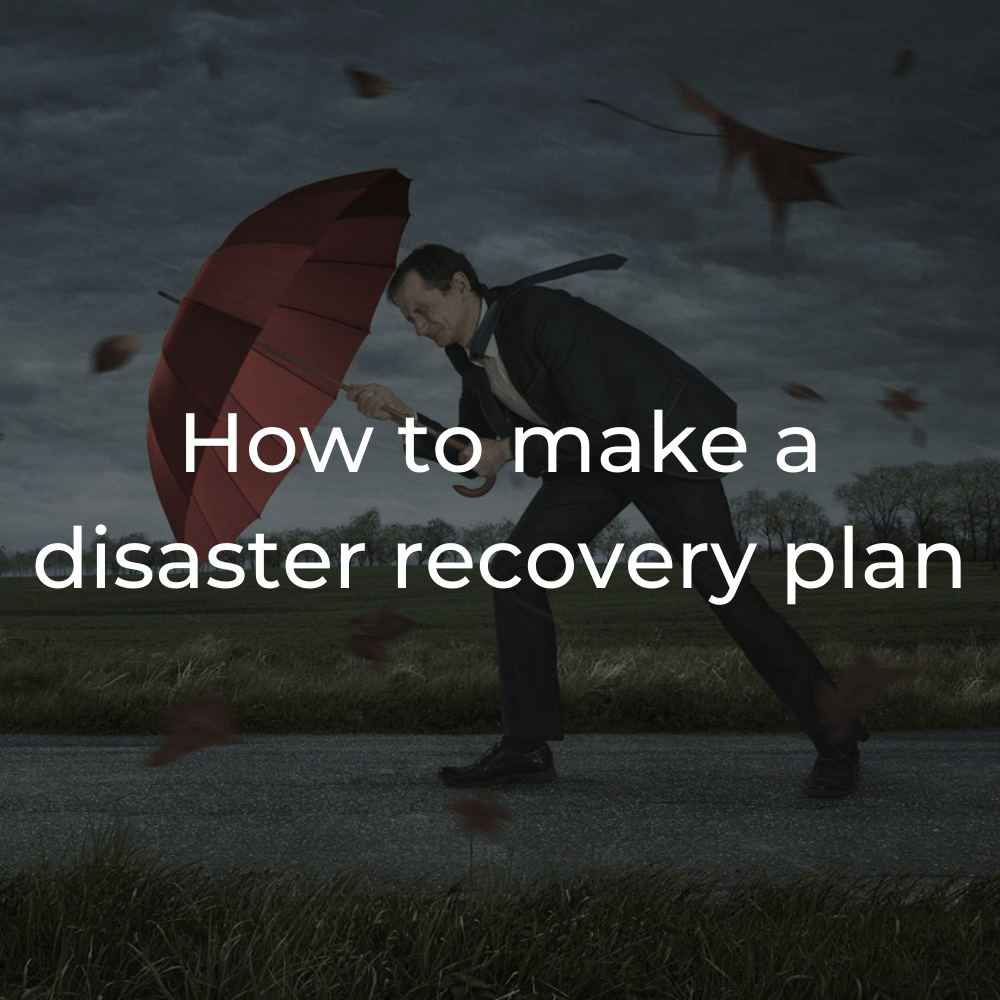The best video conferencing solution you've never heard of
We all know Zoom and Microsoft Teams, but what about the underdogs? Discover another great video conferencing solution that might just run on MAGIC.

Alright, you've got three seconds. When you think "video conferencing", what software comes to mind?
Three, two, one… times up.
What did you think of? Microsoft Teams, maybe? Zoom? Perhaps Google Meet?
We'd be willing to bet it was one of the above. Because, while the boom in virtual meetings is a relatively recent phenomenon, these three have already emerged as the top players.
But we're not going to focus on any of these today. We're going to talk about a video conferencing solution that you've probably never even heard of. (What can we say? We're mavericks.)
And when you discover its stand-out feature, you'll feel like it's been conjured into existence by some strange act of software sorcery.
It's called, appropriately enough, Wizyconf. You know, like a wizard. Because magic.
What can Wizyconf do?
Look, we're not here to rag on your Zooms and your Microsofts. Their video conferencing software is popular for a reason – it works.
And we're big fans. Especially of Microsoft Teams – we're an accredited Microsoft Partner, after all.
So, if these options work well and are widely used, what's so special about Wizyconf?
Well, for a start, it's just as feature rich as any of the big players. See for yourself…
| Microsoft Teams | Zoom | Wizyconf | |
|---|---|---|---|
| Tile view | ✓ | ✓ | ✓ |
| Sidebar view | ✓ | ✓ | ✓ |
| "Raise your hand" | ✓ | ✓ | ✓ |
| Mute all | ✓ | ✓ | ✓ |
| Real-time speaker statistics | ✓ | ✓ | ✓ |
OK, so you might be thinking, "sure, it's got all the expected features. But everyone uses Teams or Zoom, so I'll stick with what I know, thank you very much."
Ah, well this is where things get really magical…
What can Wizyconf do (that its competitors can't)?
Wizyconf's USPs are its ease of use and speed of setup.
Seriously, we've never seen anything like it. You can go from planning a meeting to hosting that meeting in about… say, 30 seconds?
And best of all, remote attendees don't need to download any additional software or plugins. Wizyconf is designed to work in any modern browser, right out of the box.
PC, phone or web-connected toaster… it doesn't matter. Just click the link, and – bingo! – you're doing business.
"But Teams and Zoom have web applications too," we hear you say.
Sure, but they're not designed with browser access in mind. To get the full experience, you have to install the software. And if you try to stick with the web app, they'll nag you until you install it anyway.
Even Google Meet, which is similarly browser orientated, makes it a hassle for non-Google accounts to get involved.
Not Wizyconf. It's built, from the ground up, for ease of access. No "sorry I'm late, I was downloading the app". Or "call IT, Zoom is playing up again". It just works, as Apple used to say.
What's the secret?
If we didn't know better, we'd say it was genuine magic. An esoteric incantation by a coven of coders-cum-conjurers.
No. It's not real magic, but it's close to it.
Wizyconf works on some very clever technology called WebRTC. Long story short, WebRTC allows for instant video or audio communication between web-connected users. No downloads required.
Web Real-Time Communication, to give the tech its full name, was developed by Google and quickly adopted by all major browsers. It's now a recognised standard, recognised by the IETF and W3C.
Wizyconf is special because it's built
entirely around WebRTC. This means no software, no bloat and no nagging updates – when you update your browser, you get the latest implementation of WebRTC along with it.
And we haven't even got to the best bit yet. Because Wizyconf uses WebRTC as its foundation, it's
secure by design.
We won't get into the intricacies of online security here. That would require a whole book, never mind a blog post.
But in simple terms, WebRTC is secure
because it requires no additional software. It's inherently less vulnerable to nasties like viruses and spyware.
Plus, data is sent directly from browser to browser, using solid built-in encryption. This means no rerouting or middle servers (i.e. no additional steps where things can go wrong).
What about webinars?
Of course! Who doesn't love a good webinar?
Seriously, though. While webinars can be useful for generating leads and sales, they hardly get us excited like they used to.
Yes, webinar burnout is real, and we're all feeling it.
Well, this is where we reveal another of Wizyconf's trump cards – a clever piece of companion software called Wizywebinar. (We know. Creative name…)
Wizywebinar is built on similar technology to Wizyconf. However, it introduces one showstopping new feature: CRM integration.
This makes it
really easy to gauge interest and keep in touch with attendees. You can hype up registrants before the webinar happens. You can email them afterwards to keep their interests piqued and nurture leads.
It's a simple feature, but a powerful one. No longer will your webinars be one-off sales squibs, but genuine
events.
Honestly, we're just scratching the surface here. Wizywebinar is full of cool features, and it probably deserves its own blog post. Watch this space.
Is Wizyconf the Zoom challenger we all need?
Well, that all depends on what you're looking for.
If you tend to use video conferencing mostly within the confines of your business, then fine – it might be best to stick with what you know.
If, however, you regularly hold meetings with external stakeholders, Wizyconf is worth considering.
Just imagine. You could forever avoid those time-consuming conversations…
"Are you on Teams?"
"No, we use Zoom here."
"Oh, OK. Let me download the software. I'll send you another link."
Sounds dreamy, right?
Next step: check out our
Wildix page for all the info on Wizyconf, Wizywebinar and about a gazillion other cool features.
And while you're here, why not sign up for our
Knowledge Hub? It's not your typical newsletter – we'll send you 100% certified FRESH tech tips, without any of the annoying spam.

Get instant access to our knowledge hub.
Sign up* to access our exclusive cloud transformation guides. You'll learn:
- How to transition to The Cloud
- How to increase productivity with technology
- How to increase sales from your website
- Industry news to give you an edge
- And so much more!
*We may contact you to let you know about what’s going on at Yoozoom. This can be anything from the latest product innovations to exclusive deals and future events. Remember, you can always opt out later.
We will get back to you as soon as possible.
Please try again later.
Contact Us
Yoozoom
Unit 8
Gemini Business Park
Sheepscar Way
Leeds
LS7 3JB
Contact Us
Yoozoom
Unit 8
Gemini Business Park
Sheepscar Way
Leeds
LS7 3JB
Company Number: 07618108
VAT Number: GB11304662
Yoozoom Technologies Limited T/A Yoozoom