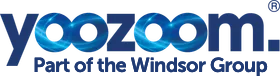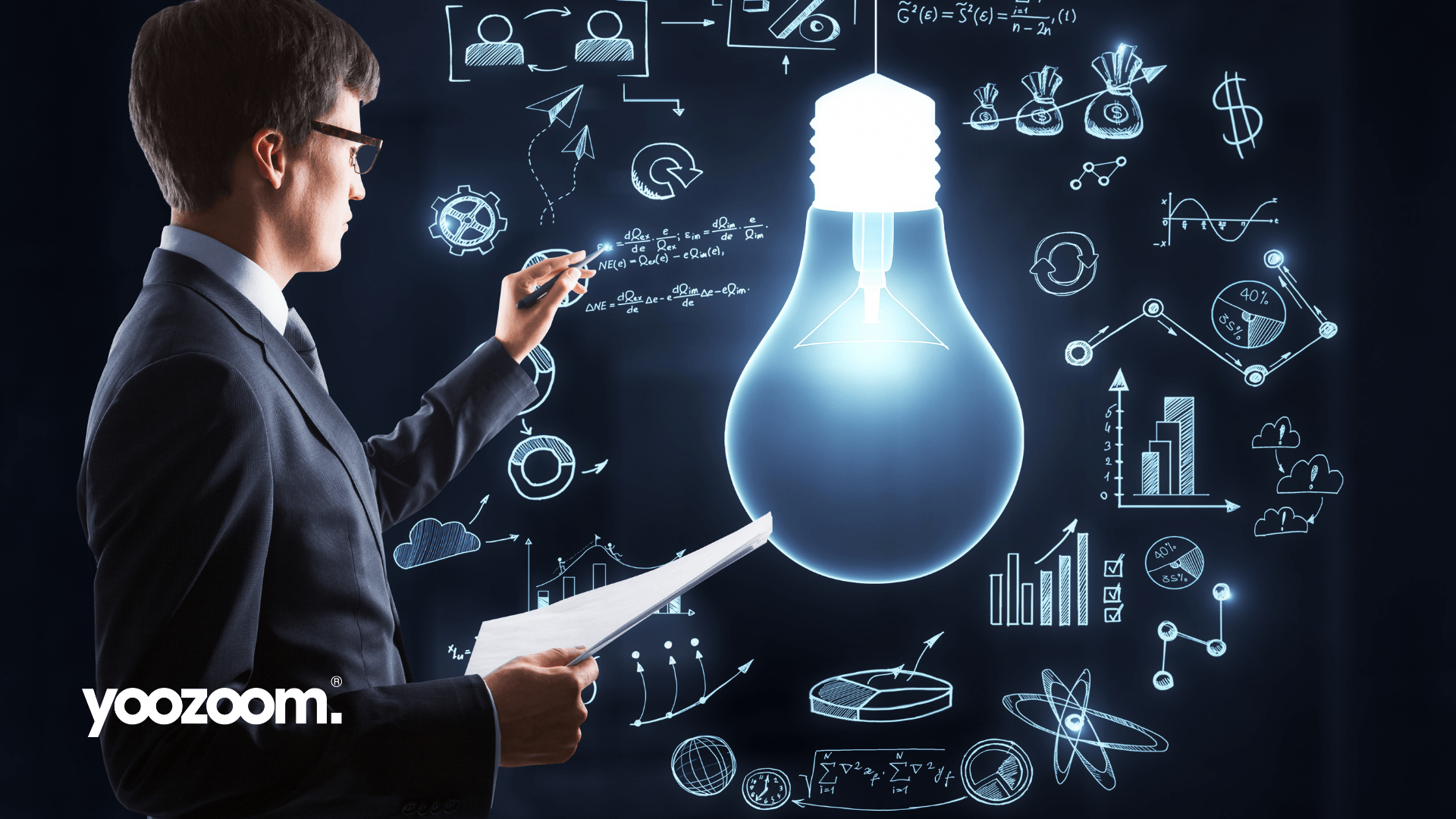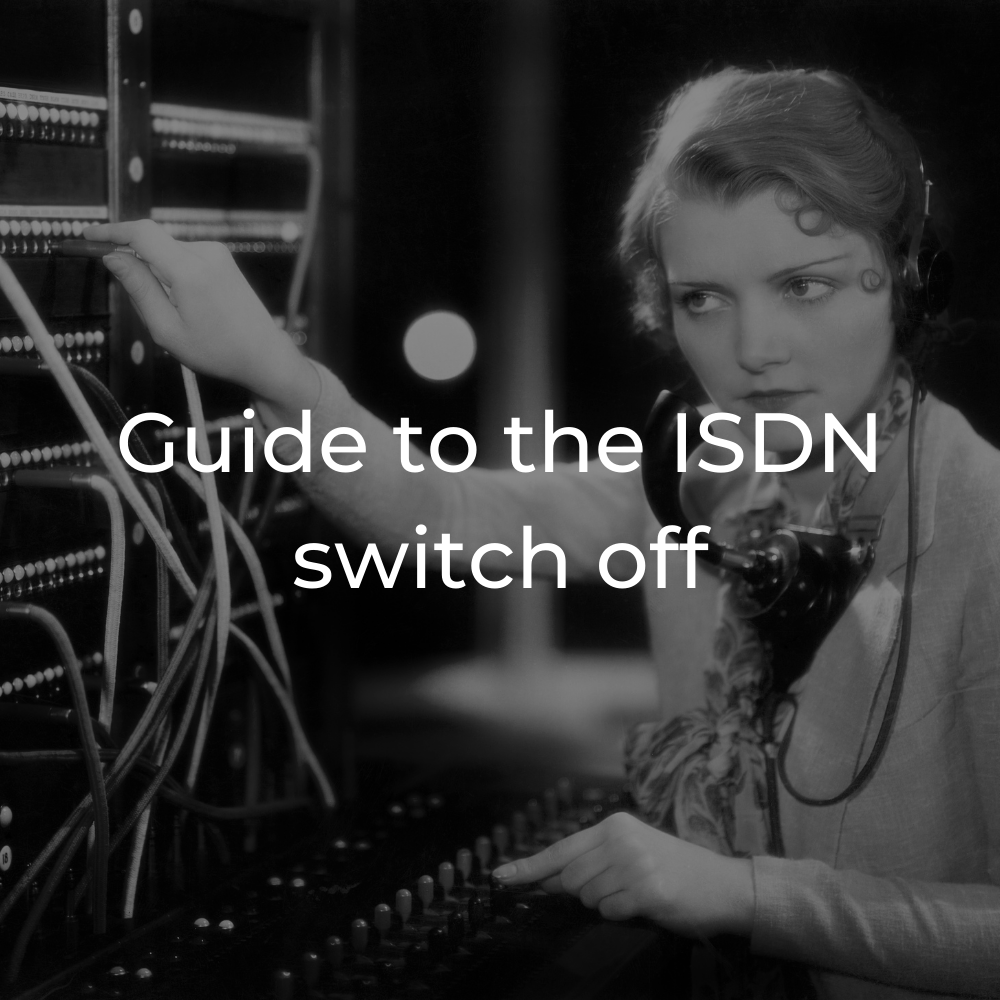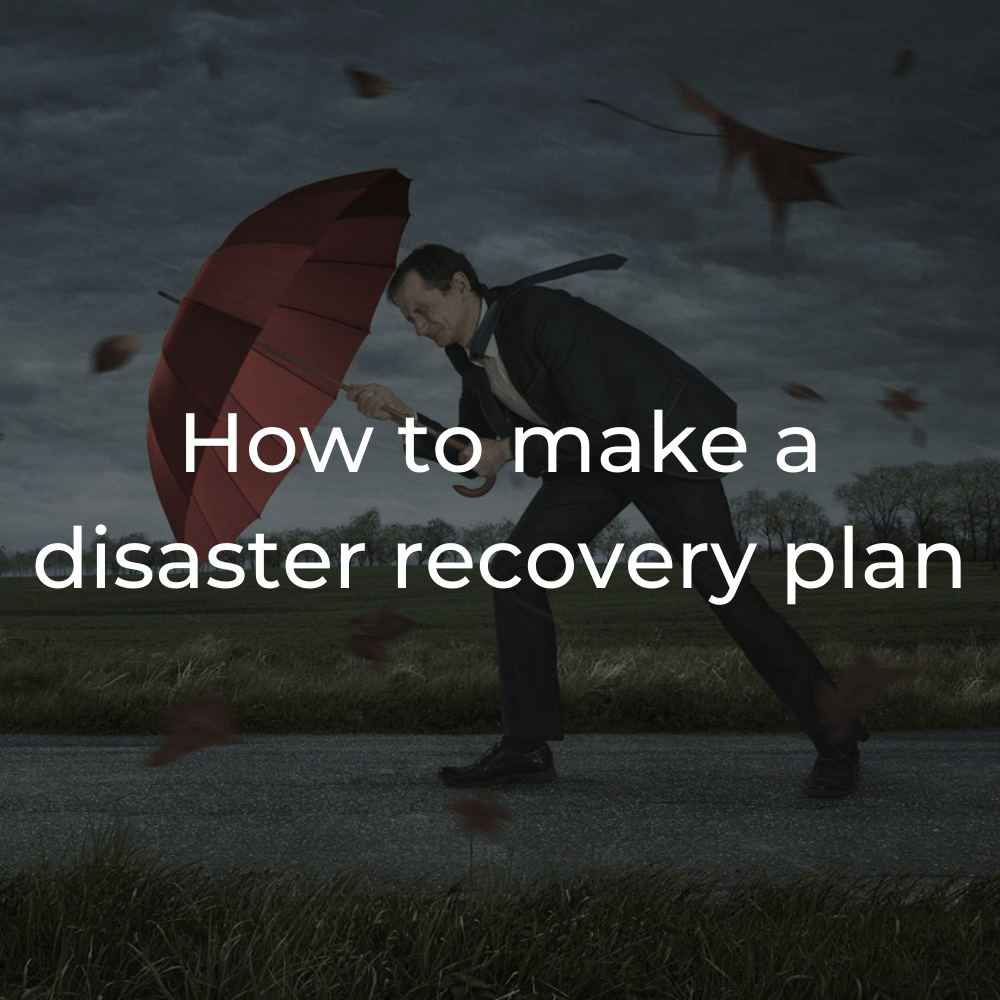Why multi-factor authentication is a must-have feature for your business
Multi-factor authentication can offer extra peace of mind for security-savvy businesses. Learn why it beats passwords, hands down.

It can be a bit of a bother remembering your password, right?
Sure, but it’s for a good reason. Passwords are there to protect your data. And with cybercrime on the rise, it's more important than ever to keep your information under lock and key.
And here's the stinger: passwords alone might not protect you.
In cybersecurity circles, the humble password is increasingly seen as a bit of a relic. While they have their uses, passwords aren't secure enough to be your only form of frontline protection.
In this day and age, relying on passwords alone is like propping a broom against your front door and then going on holiday for a week. "That'll do, right?"
Increasingly, businesses are turning to stronger safeguards, including multifactor authentication.
But just what is multifactor authentication?
Simply put, multifactor authentication (MFA) is a security method that requires the user to provide two or more key pieces of evidence that verify them as the rightful owner of their account.
The most common type of verification relies on you having access to a phone or tablet device.
Here's an example: after you log in to a site using your normal user name and password, you'll be asked to fill in a numeric code. This unique code will be sent to your phone through a special app.
The problem with passwords
So why do you need to dance through even more hoops just to log in to your favourite website? Because, unfortunately, that clever password isn’t quite as difficult to crack as you might have previously thought.
No, these firewall felons are equipped with software that has little to no problem guessing your password by brute force – especially if it’s little more than a single word and a few numbers. This is often why websites will often ask you to add special characters to your password. These help beat back anyone trying to gain access.
How multi-factor authentication improves security
With MFA, hackers will need access to not only your username and password but also your personal electronic devices. And, if you have biometric authentication enabled, even your fingerprints or face.
To make things even trickier, MFA codes usually come with a time limit attached. Often, the app will create a new six-digit code every 30 seconds, made just for your account.
What makes this code so special is that it’s linked to the specific time it originated, as well as a secret key – meaning that even your code has double the protection built-in.
This secret key is often provided to you in the form of a QR code, which you can scan using your authenticator app.
Just for clarity’s sake, QR codes, or quick-response codes, are those little black and white squares you’ve likely seen popping up just about everywhere. These are like two-dimensional barcodes that your phone reads as links to website URLs.
Push authentication
Now, if this process sounds a little troublesome, there are alternatives.
One such alternative is called "push authentication". A signal is sent to your phone with a notification asking you to accept. From there, the code will be sent for you – but this happens invisibly, behind the scenes.
This is, naturally, much more convenient. The only drawback is that it requires internet access, while the standard authentication process can be completed at any time.
SMS authentication
There is a third option that you can use: SMS authentication. This is when the code is sent to you by text message. However, this option requires you to give your phone number to the company or website you want to use.
This can be beneficial if you can’t install apps, but it's by far the least secure option out of the three. Hackers can intercept SMS messages much more easily than the notifications send via the push authentication method.
Keeping your phone secure
So we've seen how MFA can bolster security, but what if the worst happens?
What if a hacker manages to gain access to your phone, as well as your username and password?
This is why it's important to keep your phone as secure as possible too.
Most phones will at least allow for PIN protection, so make sure that's enabled and choose a PIN that's difficult to guess. Dates of birth are a big no-no.
Even better, use biometric authentication if your phone allows it. Many modern smartphones do.
In case you're not aware, biometric authentication – or biosecurity – uses your phone's camera to scan your retina or face before allowing access. Some phones are equipped with a special scanner on the back to recognise your fingerprint as well.
As a bonus, you get to live out your favourite spy movie too. Pretty cool.
Want to stay secure without the need for expensive on-site support? Our
cybersecurity monitoring software provides robust, ongoing protection from 98.5% of cyberattacks.
And while you're here, why not check out our
Knowledge Hub newsletter? Sign up, and you'll get the latest tech news delivered directly to your inbox.