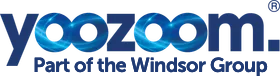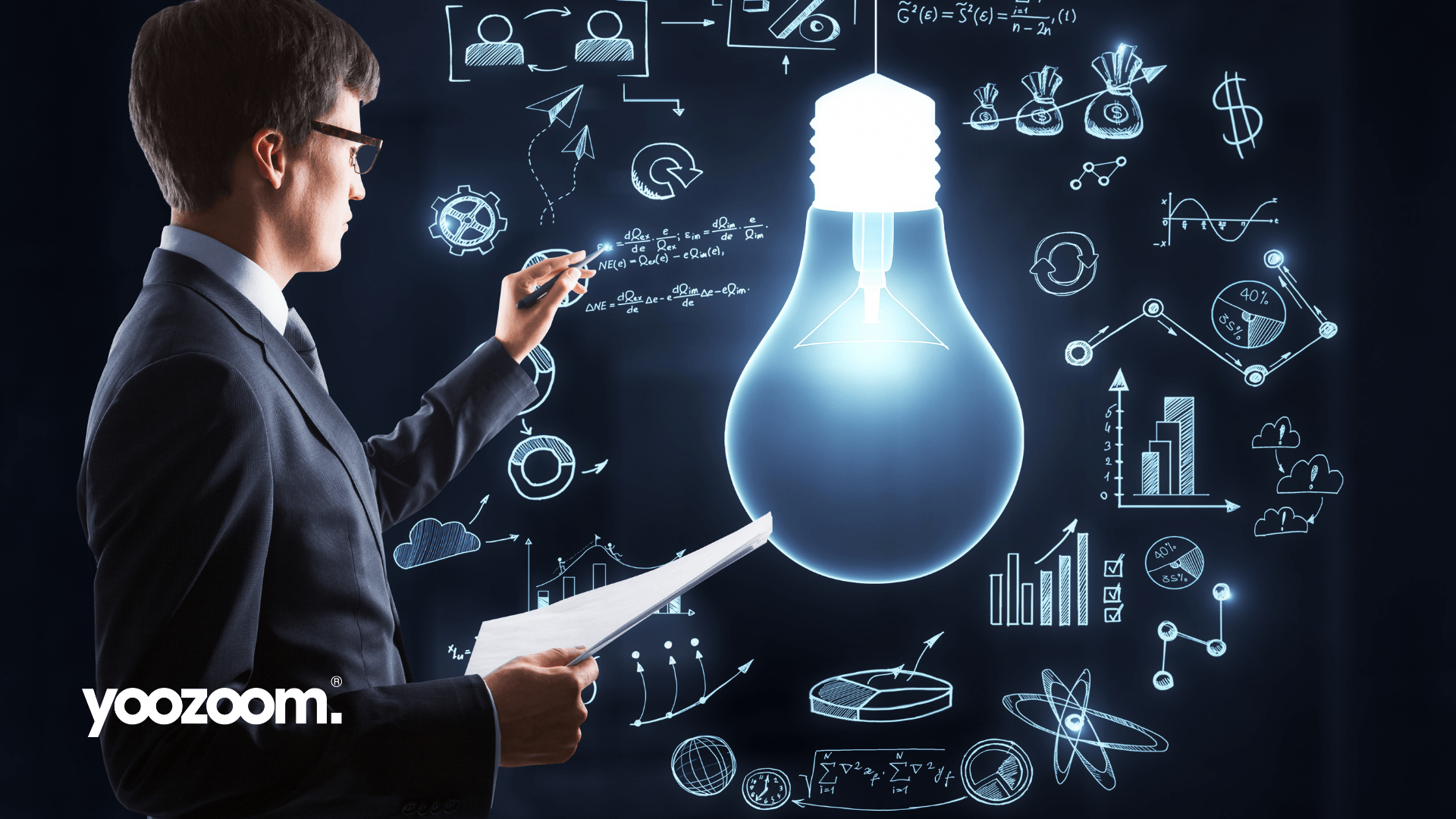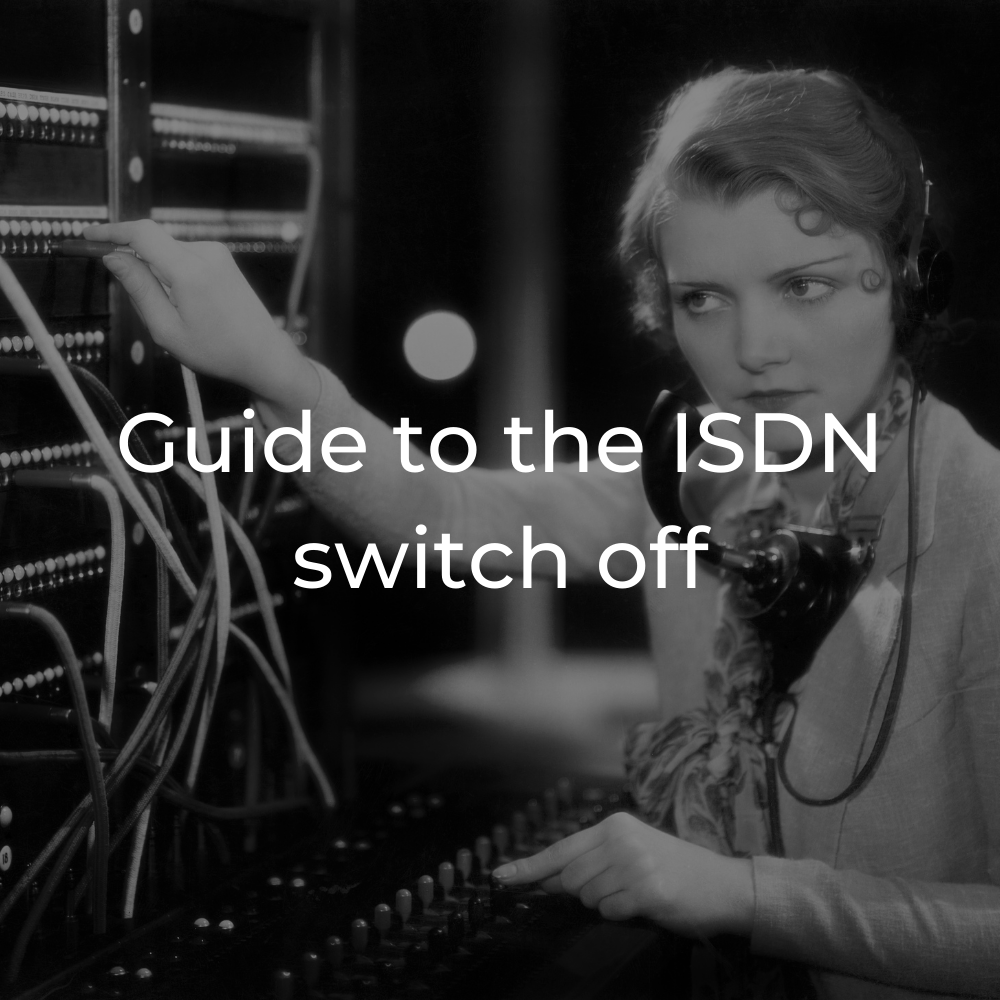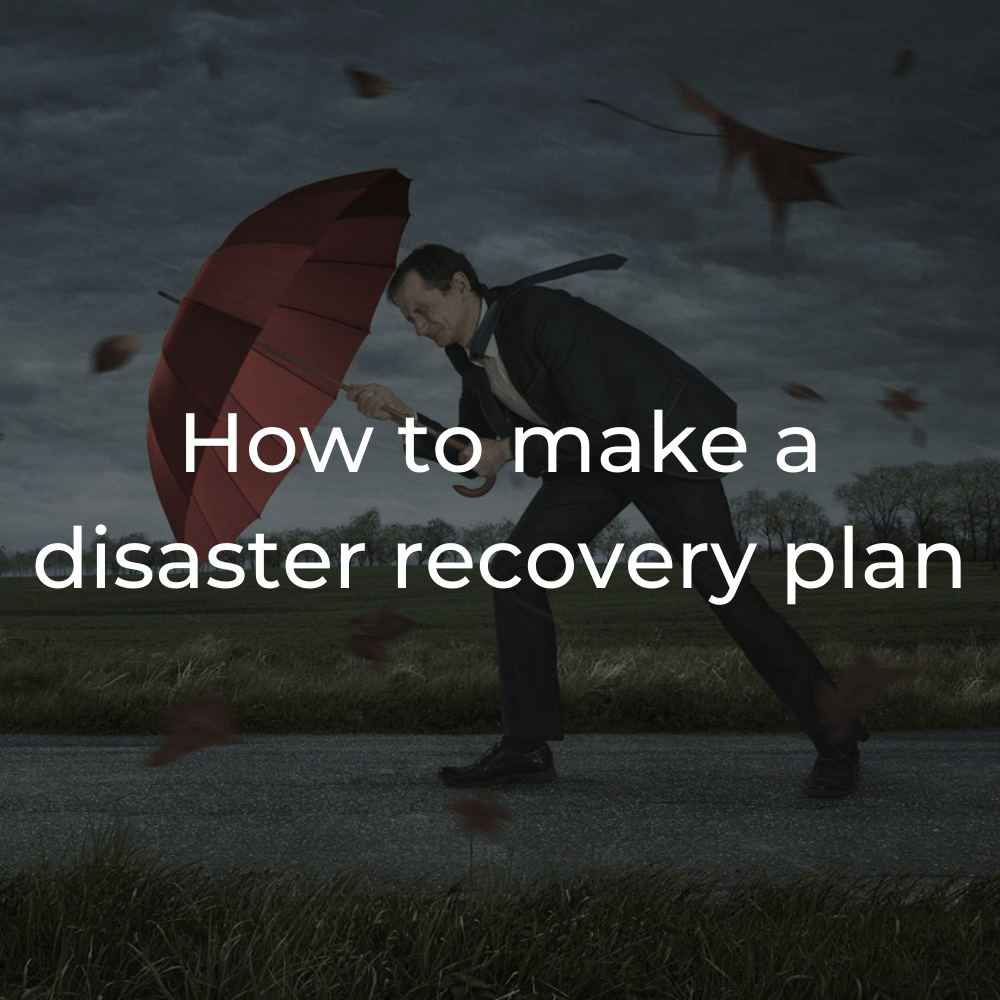Fact or Fiction: “Power Saver” Mode Slows Down Your PC
Computers and laptops offer the ease of getting more work done at the speed of light. With so many advancements over the years, high-speed computing has become the norm. Windows is one of the most widely used operating systems on the planet which also increases user productivity when computing. Though it boasts a wide assortment of productivity tools and customisation options, some of these options may be the cause of slower operating systems.
One of the biggest questions among PC users today is the validity of power saver mode and its effect on your overall PC performance. Today we will target the facts and the fiction surrounding Power Saver mode and how the performance and load times are affected.

Why Does Your Computer Run Slowly?
There is nothing worse than trying to run an operation quickly or even navigate the internet only to be met with slow speeds and non-responsive programs. Instead of getting frustrated, it is better to get to the root of the problem. Several things can be causing your computer to run slowly; from too many applications running in the background to out-of-date software that just can’t keep up with modern operations. The issue may be as simple as a broken chip in your machine or simply outdated technology. The way you use your computer and your settings may be another reason your PC seems to run slower than usual.
Hardware & Settings Connections That Can Affect Performance
The hardware in your PC allows you to compute at high speeds with just a few clicks of the keyboard. This hardware maintains a constant link with each other and the software that manages your computer functions. The link is called the PCI express. By maintaining a regular link between each of the components in your computer, it helps your processes to run quicker and more efficiently. Of course, maintaining a perpetual link comes at a cost, specifically, to your battery. When you are actually using your PC, you are instructing your machine to send information and to perform actions. However, to maintain a constant link, your PC has to send packets of dummy information when you are not actually using your machine actively. This of course cost power, at about the same rate that is spent when you are using your computer moderately. Most PC & laptop users value their battery life which is why most people adjust their settings to power-saving mode.
Power Saving & PC Processing Speeds
The debate of the day is if there is any truth behind the rumor that power-saving mode actually makes your PC slower. When you adjust your power management settings into “savings” mode, the constant link we mentioned earlier will not be maintained when you are not using your computer. This allows you to extend the life of your battery and go much longer between recharges. The thing about the power saving setting is that although it is always on, the delay in your processes will only occur if your computer has become idle, and you “wake” it up to perform functions. The delay is minor and will only have a higher amount of latency when you first start using the links again. So while many people may view this “wake up” processing as slow, once your computer has come out of idle mode, power-saving no longer has an effect on the processing power.
Alternative solutions
More and more businesses are migrating their IT requirements to the cloud. In many cases apps or operating systems such as Windows 365 are entirely cloud based which means you don't need a powerful computer to run all of your work programs.
If you'd like advice on your IT systems, click here or call 0113 887 8000 to speak to one of our IT experts.