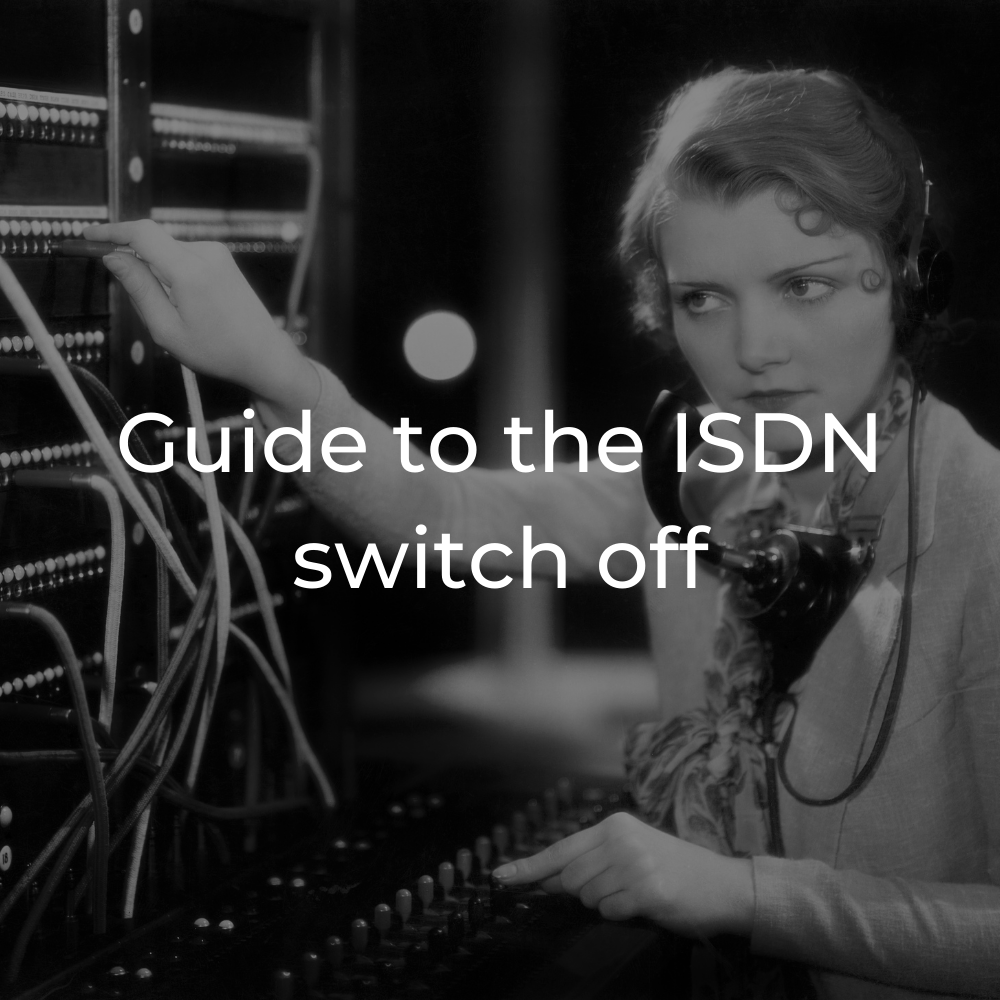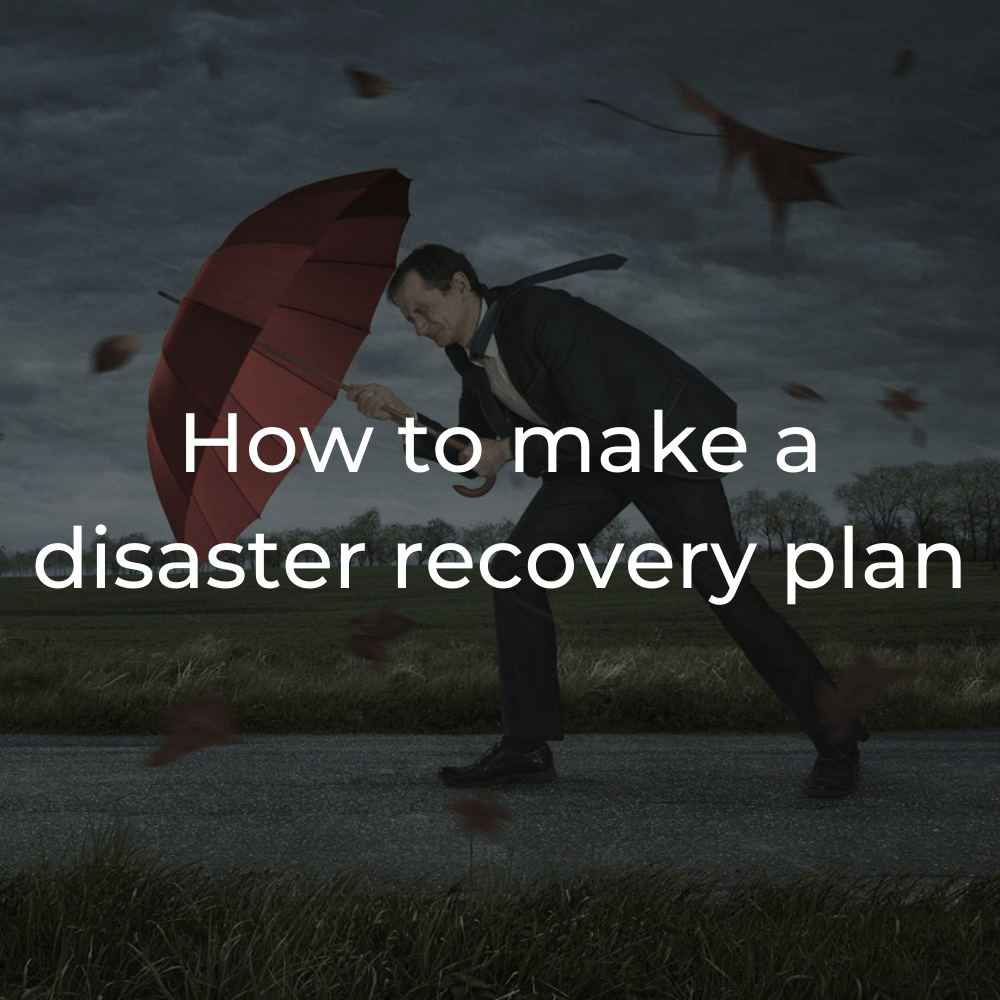Threat protection
Microsoft 365 Business Premium includes Office 365 Advanced Threat Protection (ATP), a cloud-based email filtering service that protects you from malware, ransomware, harmful links, and more. ATP Safe Links protects you from malicious URLs in email or Office documents. ATP Safe Attachments protects you from malware and viruses attached to messages or documents.
Multi-factor authentication (MFA), or two-step verification, requires you to present a second form of authentication, such as a verification code, to confirm your identity before you can access resources.
Windows Defender provides comprehensive protection for your system, files, and online activities from viruses, malware, spyware, and other threats.
Data protection
Data protection features in Microsoft 365 Business Premium help ensure that important data stays secure and only authorized people have access to it.
You can use data loss prevention (DLP) policies to identify and manage sensitive information, such as Social Security or credit card numbers, so that it isn't mistakenly shared.
Office 365 Message Encryption combines encryption and access rights capabilities to help ensure that only intended recipients can view message content. Office 365 Message Encryption works with Outlook.com, Yahoo!, and Gmail, and other email services.
Exchange Online Archiving is a cloud-based archiving solution that works with Microsoft Exchange or Exchange Online to provide advanced archiving capabilities, including holds and data redundancy. You can use retention policies to help your organization reduce the liabilities associated with email and other communications. If your company is required to retain communications related to litigation, you can use In-Place Holds and Litigation Holds to preserve related email.
Device management
Microsoft 365 Business Premium advanced device management features let you monitor and control what users can do with enrolled devices. These features include conditional access, Mobile Device Management (MDM), BitLocker, and automatic updates.
You can use conditional access policies to require additional security measures for certain users and tasks. For example, you can require multi-factor authentication (MFA) or block clients that don't support conditional access.
With MDM, you can help secure and manage your users' mobile devices like iPhones, iPads, Androids, and Windows phones. You can create and manage device security policies, remotely wipe a device to remove all company data, reset a device to factory settings, and view detailed device reports.
You can enable BitLocker encryption to help protect data in case a device is lost or stolen, and enable Windows Exploit Guard to provide advanced protection against ransomware. You can configure automatic updates so that the latest security features and updates are applied to all user devices.
Your Yoozoom IT Support Specialist will be able to help you build the ideal protection plan tailored to your business and goals.
Get instant access to our knowledge hub.
Sign up* to access our exclusive cloud transformation guides. You'll learn:
- How to transition to The Cloud
- How to increase productivity with technology
- How to increase sales from your website
- Industry news to give you an edge
- And so much more!
*We may contact you to let you know about what’s going on at Yoozoom. This can be anything from the latest product innovations to exclusive deals and future events. Remember, you can always opt out later.
We will get back to you as soon as possible.
Please try again later.
Contact Us
Yoozoom
Unit 8
Gemini Business Park
Sheepscar Way
Leeds
LS7 3JB
Contact Us
Yoozoom
Unit 8
Gemini Business Park
Sheepscar Way
Leeds
LS7 3JB
Company Number: 07618108
VAT Number: GB11304662
Yoozoom Technologies Limited T/A Yoozoom